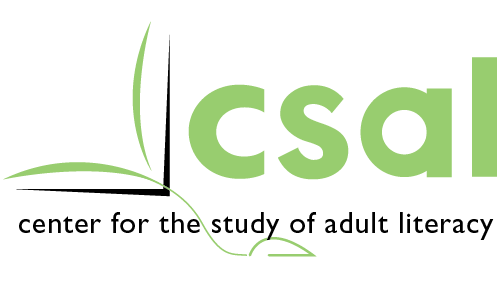Computer Skills
World Wide Web
A complete document on many of the listed skills below: http://en.copian.ca/library/learning/nlllc/essential_skills/tutor_guide_2010/tutor_guide_2010.pdf
![]()
1. Identify commonly used browsers (Internet Explorer, Firefox, Chrome, Safari) and demonstrate knowledge of function.
http://learningladder.org/basics/part5.htm
http://aps.schoolwires.com/cms/lib2/VA01000586/Centricity/Domain/74/reepcurriculum/techcurriculum.html
2. Identify the address bar and enter a URL address.
http://learningladder.org/basics/part1.htm
http://aps.schoolwires.com/cms/lib2/VA01000586/Centricity/Domain/74/reepcurriculum/techcurriculum.html
3. Identify a website.
http://learningladder.org/basics/part1.htm
4. Identify the following browser toolbar buttons and demonstrate the ability to use them: home, refresh, stop, back, forward
http://literacy.kent.edu/Midwest/Materials/ndakota/complit/toc.html
http://www.gcflearnfree.org/computerbasics
5. Use scroll bars to view different portions of webpages
http://learningladder.org/basics/part1.htm
http://aps.schoolwires.com/cms/lib2/VA01000586/Centricity/Domain/74/reepcurriculum/techcurriculum.html
6. Identify a hyperlink and demonstrate the ability to use a hyperlink to access other webpages.
http://learningladder.org/basics/part1.htm
http://aps.schoolwires.com/cms/lib2/VA01000586/Centricity/Domain/74/reepcurriculum/techcurriculum.html
http://www.nwlincs.org/CompTech/toc.htm
7. Fill out an online form.
http://learningladder.org/basics/part1.htm
http://aps.schoolwires.com/cms/lib2/VA01000586/Centricity/Domain/74/reepcurriculum/techcurriculum.html
http://www.gcflearnfree.org/computerbasics
8. Identify search engines (Google, Yahoo!, Bing) and enter search terms into the search engine.
http://thebeehive.org/digitalbasics/category/beginners/
http://aps.schoolwires.com/cms/lib2/VA01000586/Centricity/Domain/74/reepcurriculum/techcurriculum.html