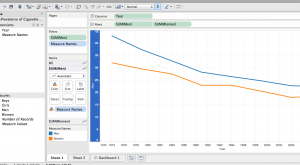Today I went to the talk given in CURVE by Art Vandenberg. When I decided to attend, I didn’t know what the World Community Grid was, and now I know – and I think you should know too.
First, Art started off telling us a bit about himself. Here he is on the right:
Art was funny, and personable, and the perfect person to be telling us about World Community Grid.
What IS the World Community Grid, you ask?

It’s pretty much the most complex, yet most simple thing you can do to help save the world. Essentially, if you join the world community grid (make sure you join the GSU team!), whenever you’re not using your computer, and it’s on (this also works on android phones, but they have to be plugged in), the world community grid can use your computing power to increase their ability to solve data problems like producing clean water, or mapping cancer markers. It’s really that simple.
And what’s cooler, is that all of our library computers (CURVE too) are already running world community. When the library is closed, there is a lot of world saving going on in there.
I left the link up there at the top of this entry – check it out. And if you have additional questions, go ahead an leave them below in the comments and I’ll see what I can do to find you an answer.