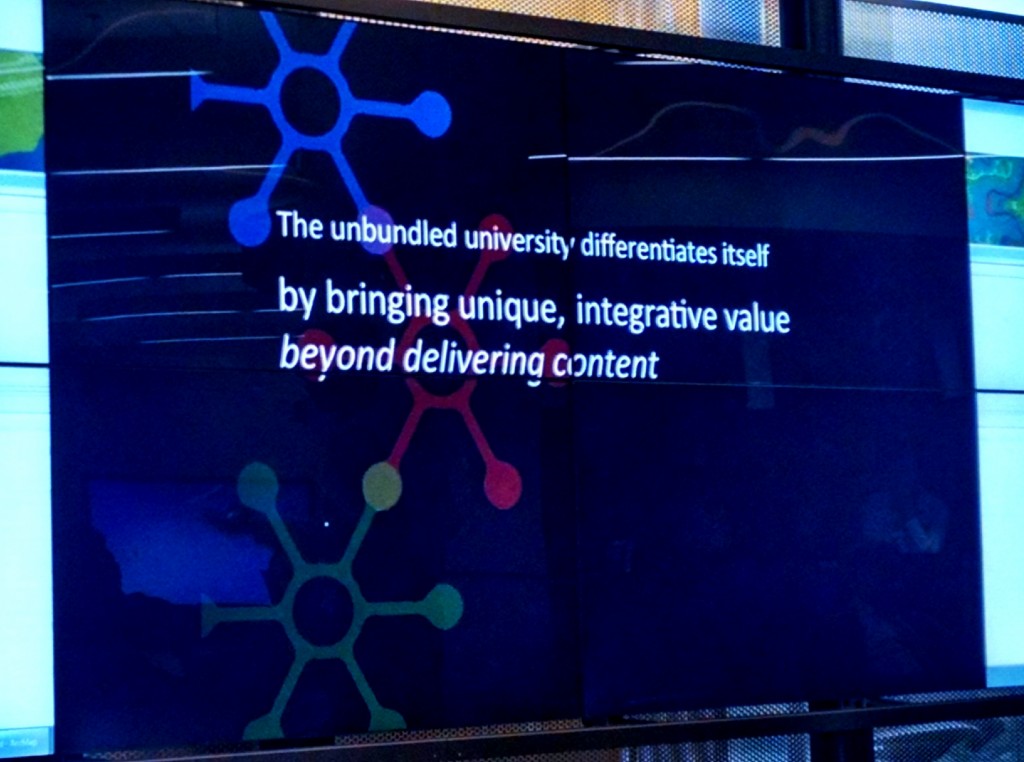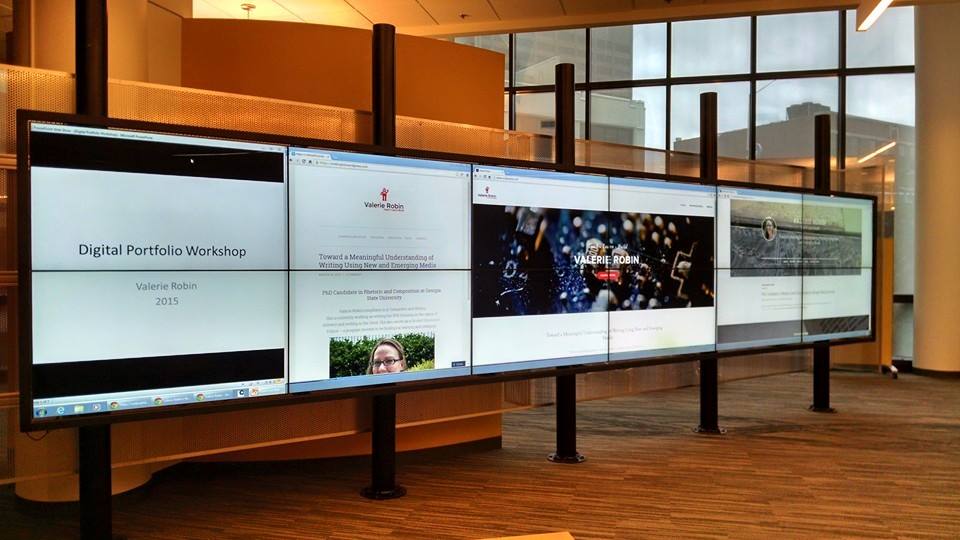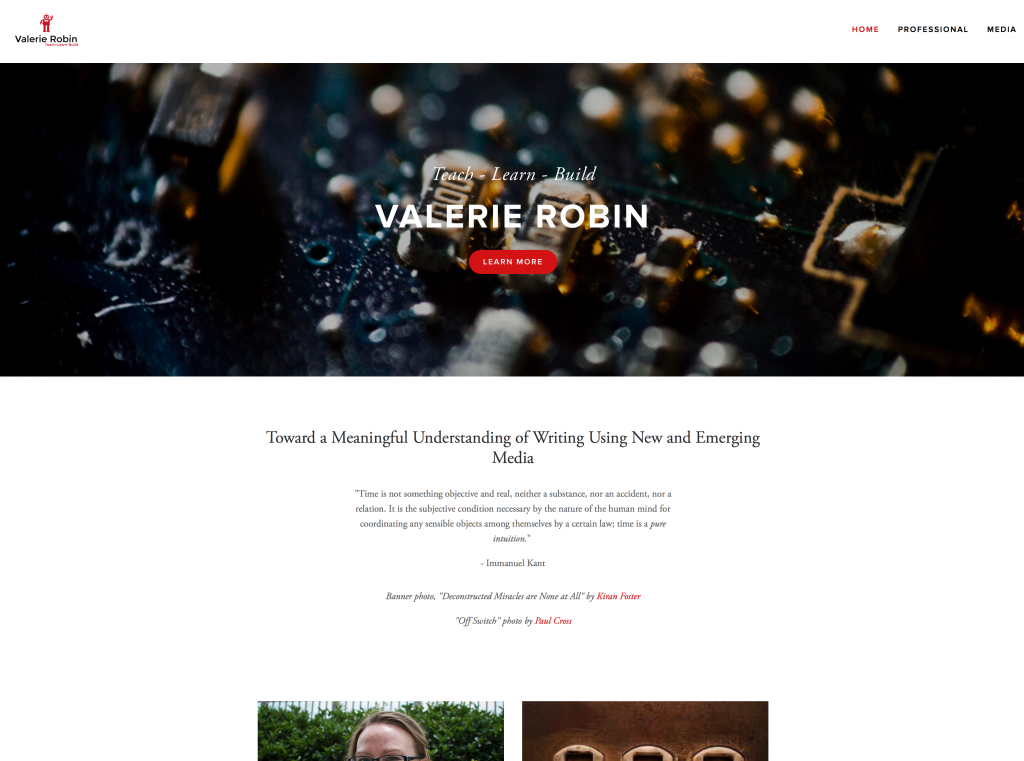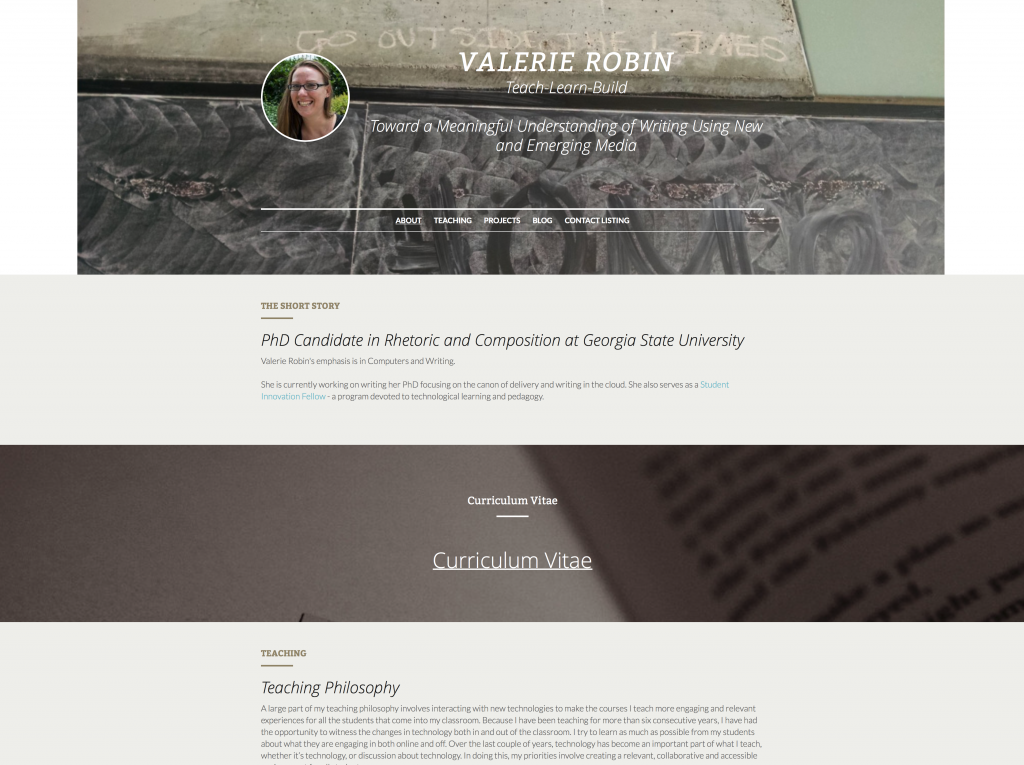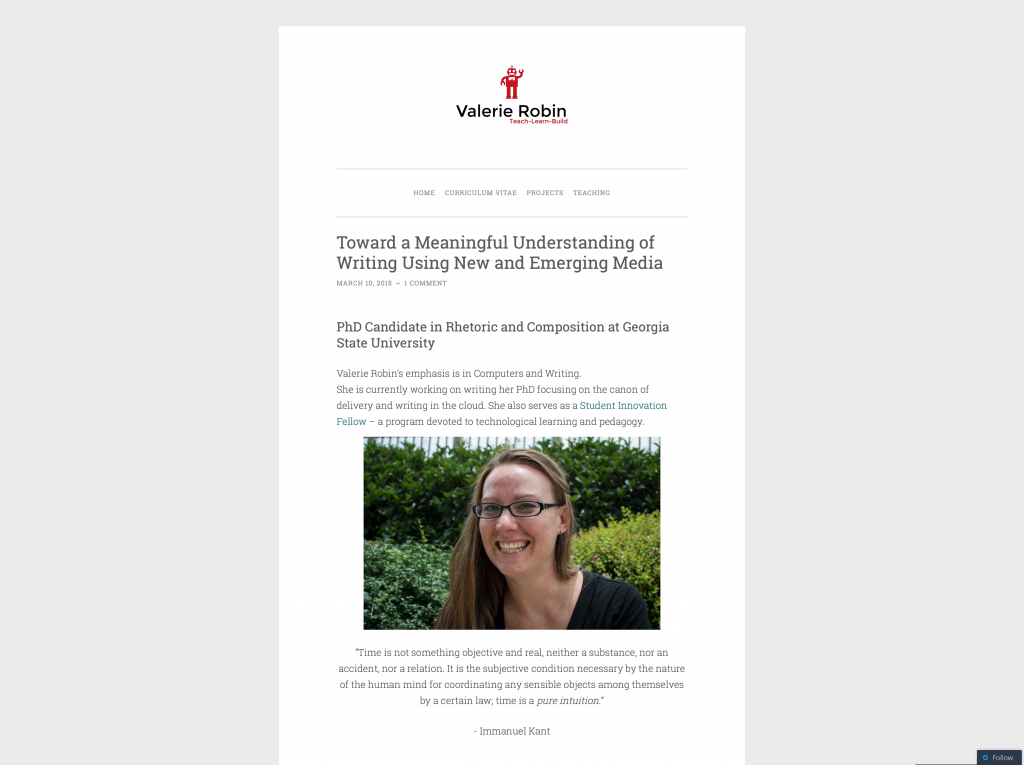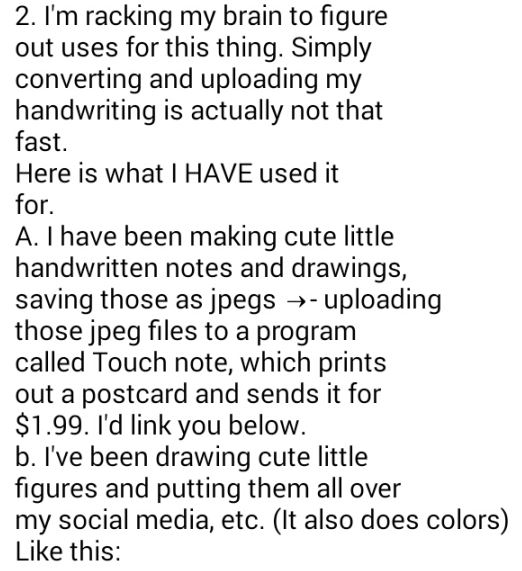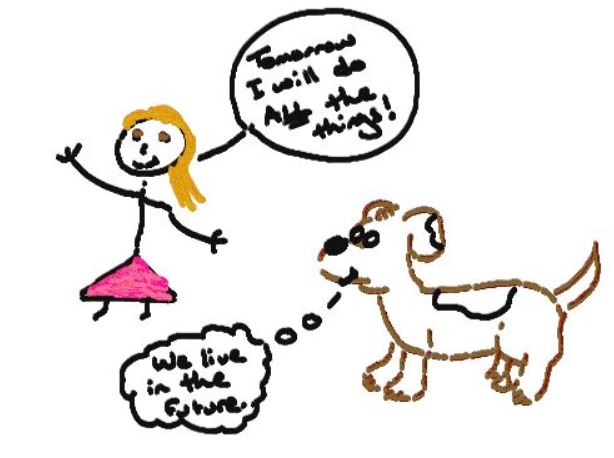Dr. Randy Swearer came to Georgia State University to give a 2-part talk titled “Understanding Emerging Trends in Higher Education” last week. Swearer has been provost of Philadelphia University since 2009 – and I find this to be an exceptional detail.
It is exceptional because this is the first time I have heard someone with this kind of institutional power speak about a radical change in the system of higher education.
Let me give you a summary:
Swearer talks about the need to unbundle the university system.
This means, in general, that we need to be less focused on disciplinarity, and more focused on a more flattened hierarchical system that relies on training for skills, rather than training for tests. It is student-centered, and it is a place where faculty can focus on a variety of ways to deliver content, rather then the way we have been doing it for the last 150 years.
What is more, Swearer has a model that he believes might work.
In the picture above, Swearer is showing an overview of his Part 1 talk before he goes into detail about his proposed system. Here, he proposes to disintegrate the existing model, opening up new ways for students to move through the system – minus arbitrary grading, lecture-only classrooms, and other models that critical pedagogues argue against.
Once the talks were over, everyone I attended with that works in the Exchange had some very interesting conversation about Swearer’s proposed model.
For me – the outcome has little to do with Swearer’s solution. Instead, I am excited that Swearer, a provost with a very loud voice, is on a speaking tour, talking about how much things need to change. Swearer’s model may not be a good solution – and it might also be a wonderful solution. We can’t know until his group enacts it. What I agree with most about Swearer’s talk is that change needs to happen. What I would love to see are several different groups trying out different systems simultaneously, while collaborating to attempt to find what works and what doesn’t along the way.