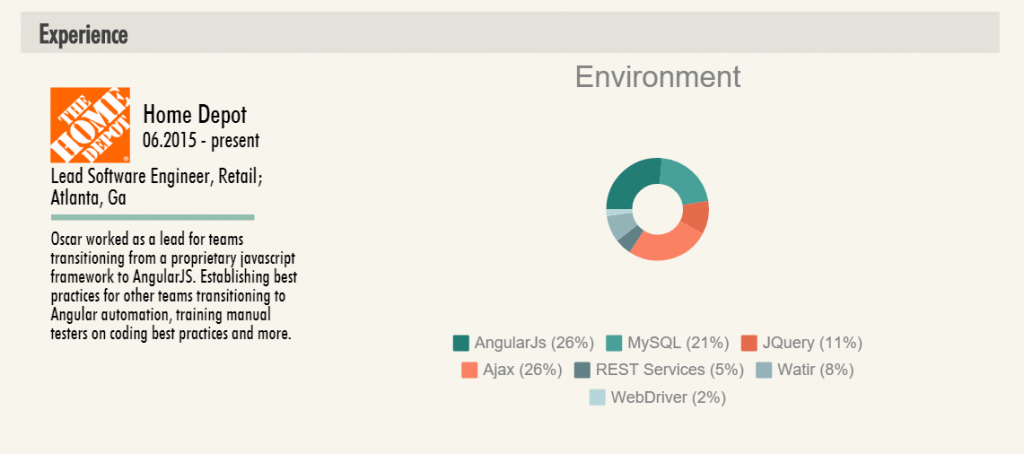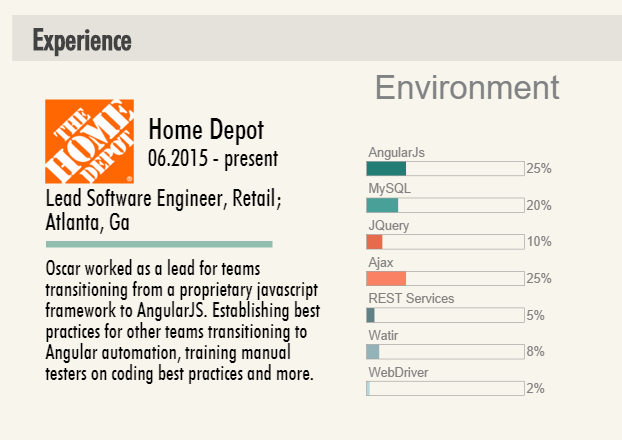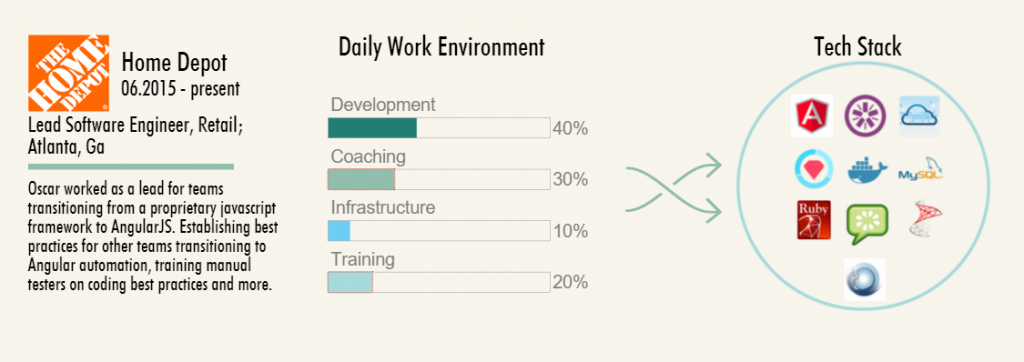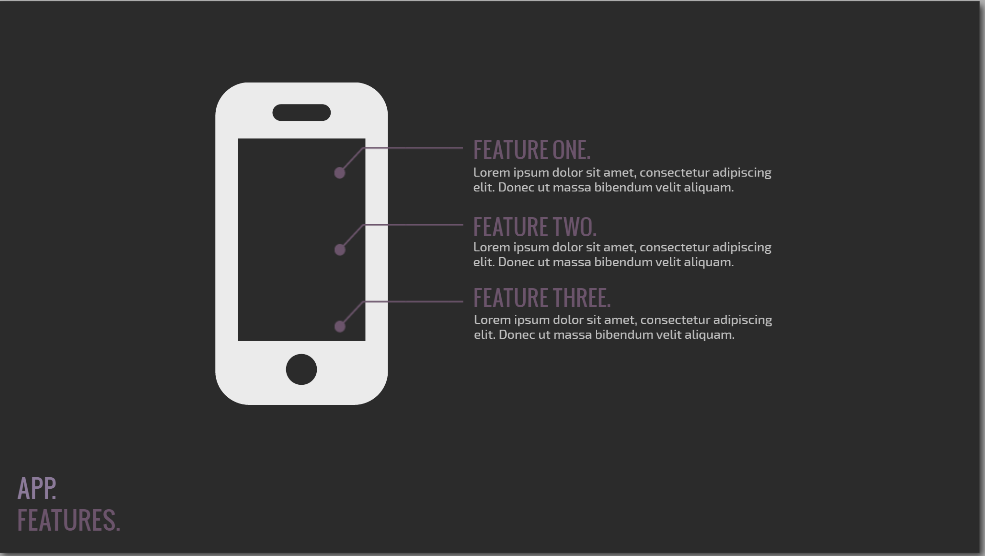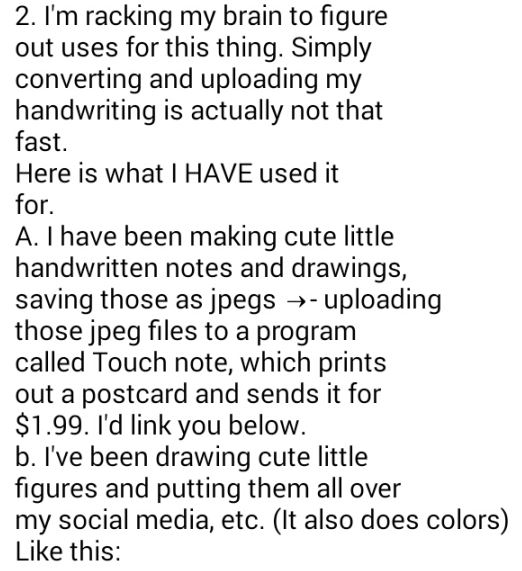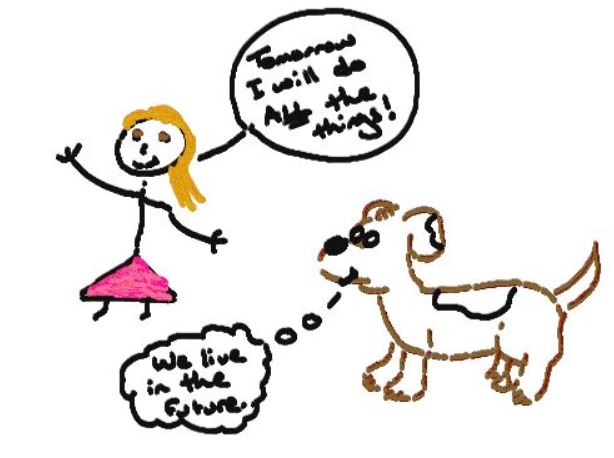Yesterday I became a doctor.
I went and celebrated with a few friends who are also highly educated, and I admit, it felt a bit like this:
And so this is my final official blog as a Student Innovation Fellow, but I do plan to continue keeping a blog chronicling my journey through a tech world as a Humanities student at https://valerievisual.wordpress.com/ – which admittedly needs a revamp, and a cleanup before I start to use it again. That is not, however, the focus of this entry.
The point of this entry is to detail the status of my life as a doctor at this point in my journey.
Yesterday, my committee signed my paperwork.
My dissertation is titled: The Value of Scholarly Writing: A Temporal-Material Rhetorical Analysis of Google Documents
It analyzes how interactive writing software (IWS) like Google Documents serve to forefront functions of interactivity between writers, and by doing so, reshape and create Western values surrounding the academic writing process that are uniquely post-industrial. The whole thing aligns rather well with the work we do as Student Innovation Fellows, and a lot of my work as a SIF informed some of my theory and analysis.
My work as a Computers and Composition scholar has been validated over and over again in my SIF work. I have worked with cloud computing for nearly two years, theorizing how it alters users perception of time and space, and right when I am feeling like I might be saying nothing new, a SIF colleague who I respect very highly made the following statement, “Whenever I’m working on a Google Doc, I always want to save, and you don’t have to in the cloud. I don’t know if I’m ever going to get used to that.” I realized that if this colleague is still not used to the save features of cloud software, then I must be saying something fresh.
And again, when I learned how much fun it is to make simple data into visualizations, as I did for Marni Davis, and when I turned Oscar Rieken’s resume into an infographic, a whole new world of seeing opened up to me. I look at information much differently now, thanks to my projects. This factored in to the way I analyzed the features of Google Documents within my dissertation pages.
Working as a SIF also gave me the opportunity to leave the usual spaces of Humanities PhD life and peek inside the Information Technology world. The links between coding and composition have astounded me. As I began to teach myself HTML and CSS, I began to understand the grammar and syntax behind coding reflect that of natural languages. Not only that, but I am beginning to see the barriers online that fall down as I learn to code, similar to the barriers that fall as we enter discourses. For example, without knowing anything about the language of law, anyone would be completely lost in a court, even if everyone is speaking English.
A problem does remain that the market is stretched thin, and finding a job is difficult for any PhD student. I find comfort in knowing that even the best and brightest students often don’t land jobs their first year on the academic market (a market that is so complicated and unlike any business market, it is difficult to explain it to anyone not involved in the process). What I do have is the experience I have gained during the Student Innovation Fellowship. Unfortunately, I lack the know-how to market these skills in a way that makes sense.
As I explore my options, I am learning about jobs that I had never heard of, skills I didn’t know existed, and a whole new world of technology that is related to my current research. No matter what I end up doing next, I am certain that it will be as interesting as the work I have done as a Student Innovation Fellow – and if I’m lucky – it’ll be even more so.