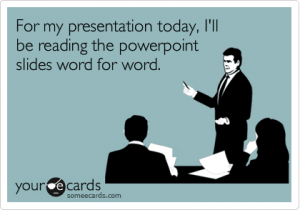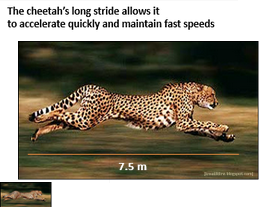“There’s too much noise, too much poorly written, overly written, defensively written and generally useless stuff cluttering your life.” Couldn’t have said it better myself. Texts that are too long distract the reader from important information, and far too often sway off subject. For this blog, I will propose that in certain cases long texts distract the reader and make it harder for the author to connect with his audience.
In article on learningenglishbetter.com, an author argues that some words are unnecessary because they “describe words whose meanings are clear.” An example of this could be: the tall building. Every building is tall we do not need the word tall to accurately describe a building, unless of course it is surrounded by buildings that are shorter than it and we need some sort of specificity in deciding which building. However, normally we conceive of every building as tall. So using the word tall to describe a building is unnecessary. Similarly, the addition of words to communication can worsen the ability you have to reach an audience. While in class yesterday I couldn’t help but notice that a fellow pupil of mine was using horrendously ambiguous vocabulary to describe a very simple idea, which is normally the case in most undergraduate course. The pupil used words including “voyeurism,” “existentialism,” etc. These words do not make the conversation any easier for the rest of the class to understand and using such a harsh vocabulary makes it harder for people to understand where you are coming from. The same can be said of using too many words. Say I ask you a question: “How is the weather today?” If you respond “Oh the cumulus clouds, and the propensity of the sun shine shooting downwards creates a beautiful serene landscape from which I can easily conclude that there is an omniscient creator whom serves his creations with the best intentions. Reflective of this sunshine, I can see myself wearing an outfit that would match the types of temperature and precipitation levels in a desirable, as well as, cute way,” then you are not communicating with me at all. I asked “how is the weather today?” not “what’s going on in that crazy head of yours?” Similarly, if I’m looking for a way to change a light bulb, and you begin giving me the ideology behind electronics, I’m not going to be too pleased. The problem with lengthy texts is that they often sway off topic, and start entertaining other ideas not relevant to what the author’s aim is. Similarly, lengthy texts are boring and more often then not waste the reader’s time. Of course this is only my opinion. But honestly, would you rather read the book or see the movie? If you choose the first, then you’re choosing it for some reason other than efficiency. If both of the following texts contained the same amount of information, which one would you read an 800-page novel or a 1 page description of the novel? You would be insane to pick the first.
As far as the internet goes people don’t want to read 100 page descriptions of a movie, or 25 page descriptions of directions to the nearest gas station. They want information that gets to the point and stays there. Think about it in this context, if you pulled over to the side of the street and asked for directions to the nearest gas station, because your gps died or something else happened leaving you to approach a complete stranger on the street. And the stranger proceeded to give you a 45 minute explanation, how would you feel? You would feel like your time had completely been wasted, and you should have never even tried to speak to a stranger on the side of the street. That’s how I feel with most of the readings I encounter. Get to the point already, I don’t have time to read this 400 page book that has no specific aim and just arbitrarily moves from subject to subject. Instead, give me the summary and 3 days of my life back.
http://learnenglishbetter.com/content/index.php/all-articles/71-unnecessary-words
http://sethgodin.typepad.com/seths_blog/2014/01/the-fatal-arrogance-of-tldr.html
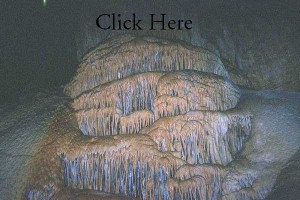


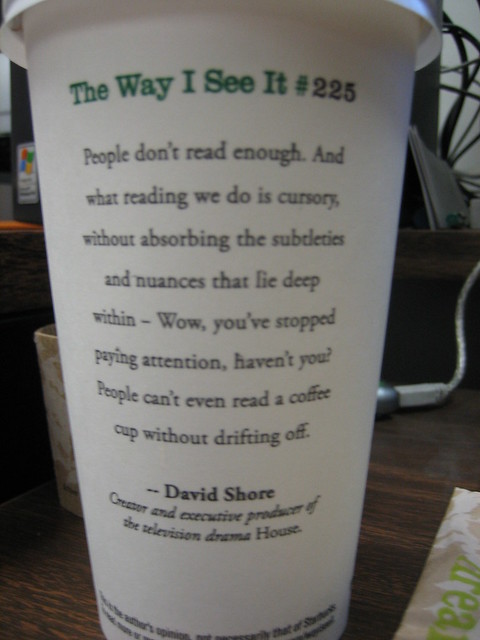



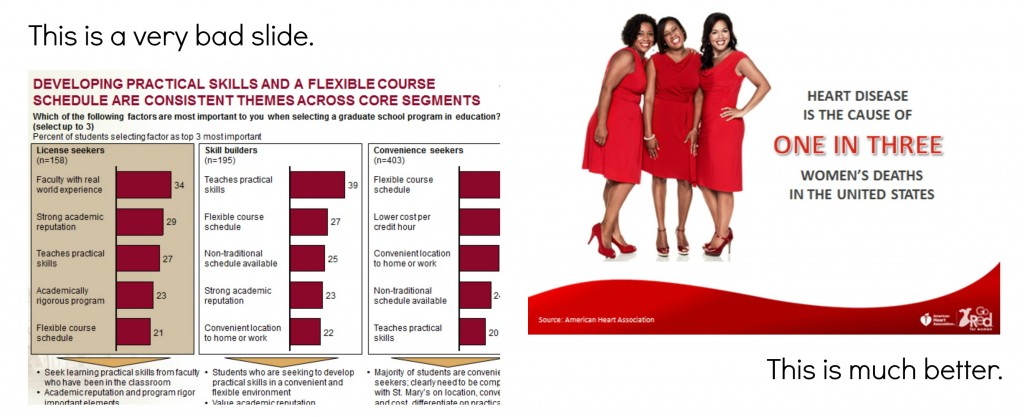

 P
P