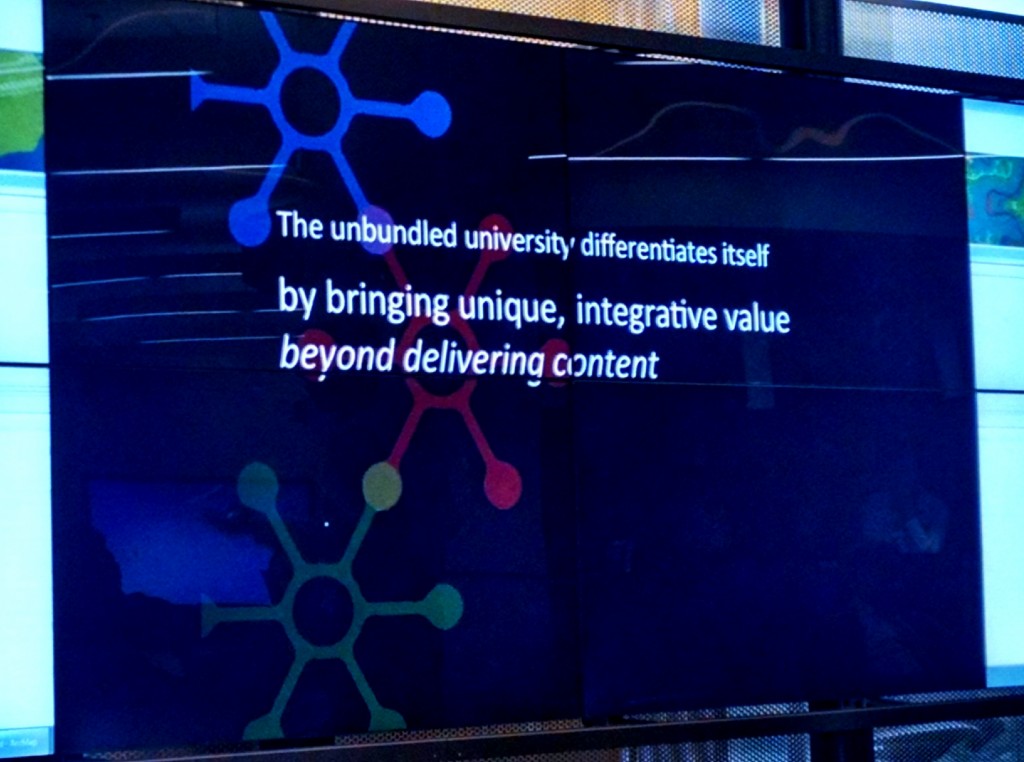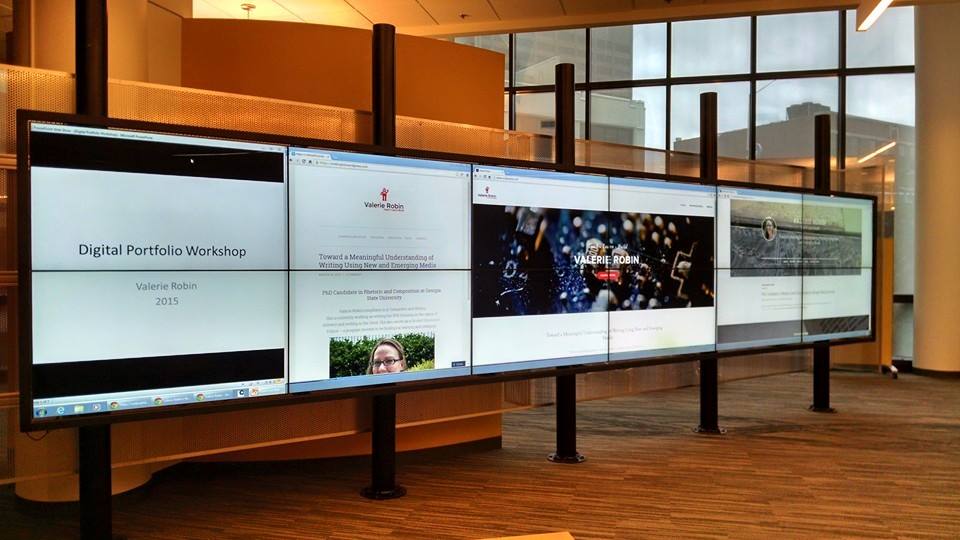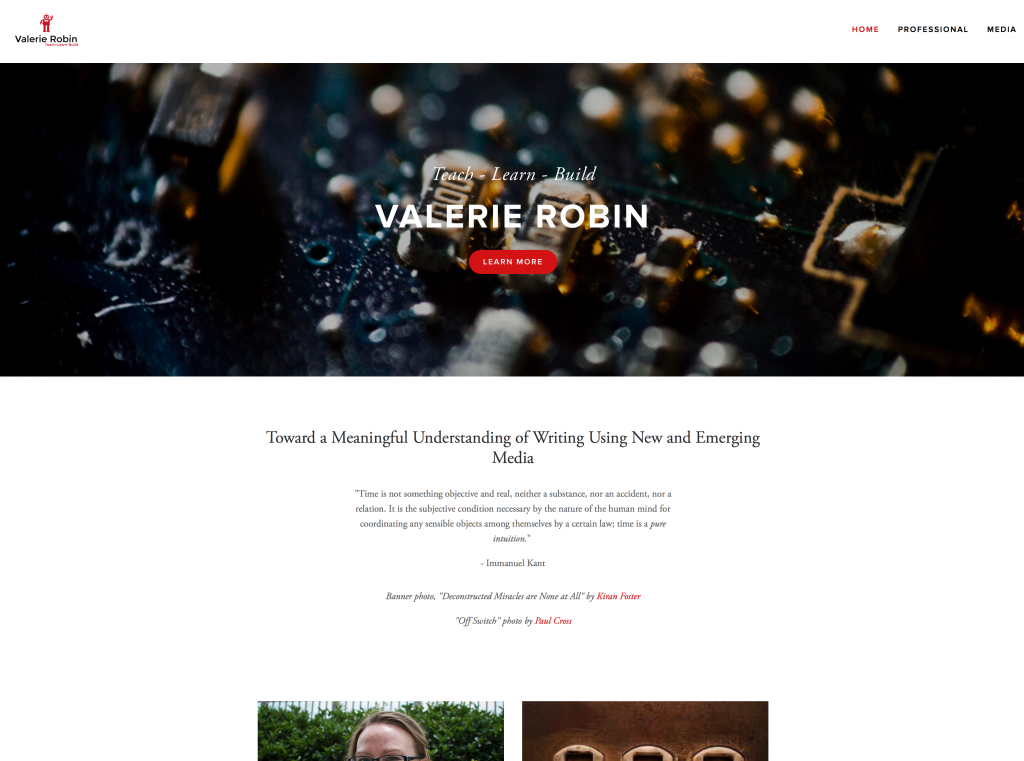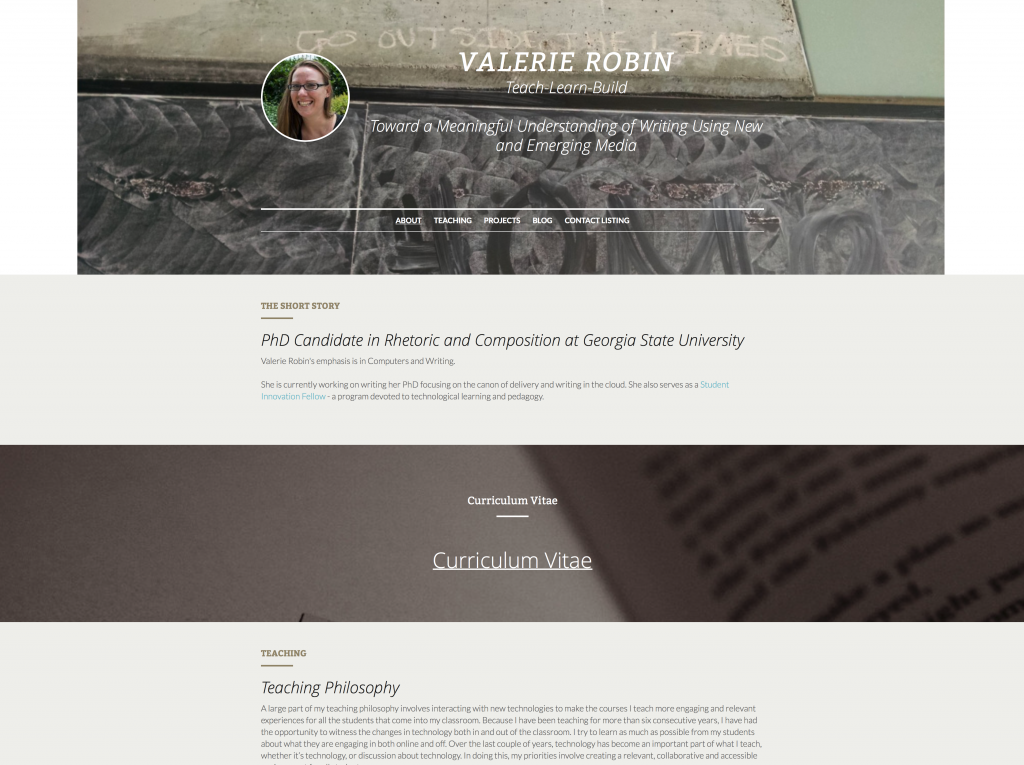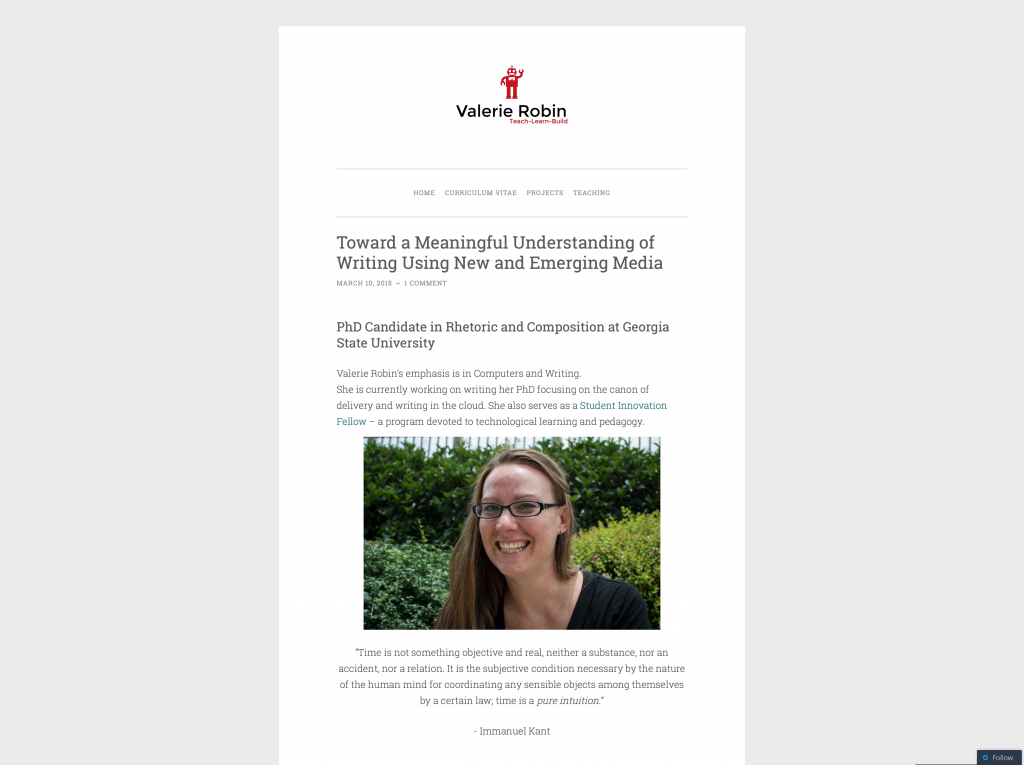The last thing I did for the Student Innovation Fellowship on-site was co-host a couple of faculty workshops with Brennan Collins designed to get faculty interested in creating digital portfolios specifically designed to collect outstanding student work in a central location.
Since then, some of my tech-minded gears have really been turning. What would the university atmosphere be like if all instructors collected student work to be showcased on their personal portfolios?
If you visit the link above to Brennan Collins’s portfolio, you will see a very simple page that is a basic list of the student work. Brennan has collected this work over several semesters, and we are using it as a jumping off point for the first projects we may showcase on Edge Magazine. If you scroll through, you will see videos, PDFs with visuals, Prezis, and other media that students have used to present for Brennan’s course. This leaves open possibilities for Brennan to provide examples of his work above and beyond the usual documentation instructors provide such as assignment sheets or student evaluations (say, if Brennan were looking for another job, for example).
This kind of portfolio, it is important to point out, is different than a digital teaching portfolio. With a simple Google search, I found several examples of basic teaching portfolios on the open web. Below is a screenshot from an elementary school teachers’ home page.
As you can see, Stephanie Ladner has several sections, including her teaching philosophy, and a project she sponsors. But she does not collect student work. Of course, at this level, that would likely be a violation, given that she works with children who cannot give their permission for public display of their work. I am however, using Miss Ladner’s portfolio as an illustration.
Now imagine if all the instructors at GSU had simple portfolios like Brennan’s. Not only could instructors use this kind of portfolio for future career prospects, but they could use student examples to mentor new colleagues, to display what kind of student work comes out of their department, or to contribute to school-wide projects like Edge. And these are just three ideas I am coming up with on my own. With more heads involved, I’m confident there would be so many wonderful uses for excellent student projects like the ones Brennan’s page features.
In order to promote the idea of digital portfolios showcasing, Brennan and I have hosted two workshops on the idea, and they have gone rather well. The instructors we have worked with are interested, and willing to spread the word. If the idea catches on and other instructors are also willing to collect outstanding student work, GSU could set the standard for this kind of sharing. With student permission, of course.