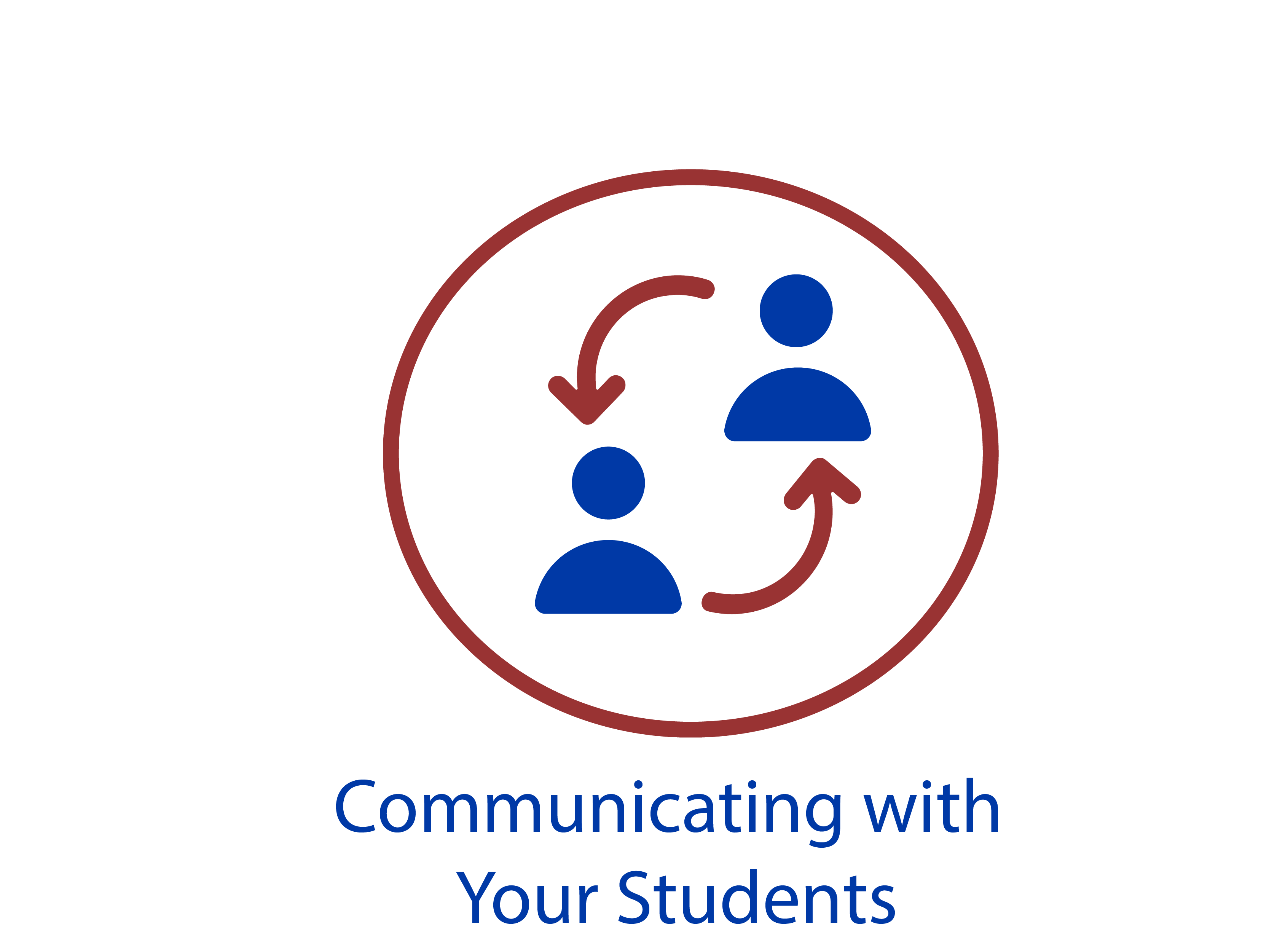
Module 3: Communicating in iCollege
WebEx
iCollege allows you to communicate with participants through the WebEx online meeting tool. Use WebEx to conduct recurring meetings, office hours, or unscheduled meetings. The ability to access WebEx from within iCollege is an added benefit that offers the convenience of providing a central location to meet with course participants.
Login to iCollege and use WebEx to conduct scheduled or unscheduled online meetings directly from your course. The Webex tool is accessible from the course navigation bar.

Within iCollege, Webex offers three different methods of fostering communication with your students.

- Classroom Collaboration – send instant messages to your students; form teams to allow students to communicate for group projects
- Virtual Meetings – create recurring sessions for weekly meetings, lectures, open office hours
- Office Hours – allow students to sign up for individual meetings during your scheduled office hours.
For help with using any of the above tools or to learn more about the more advanced features of WebEx, review the KB articles below or contact the CETL staff.

