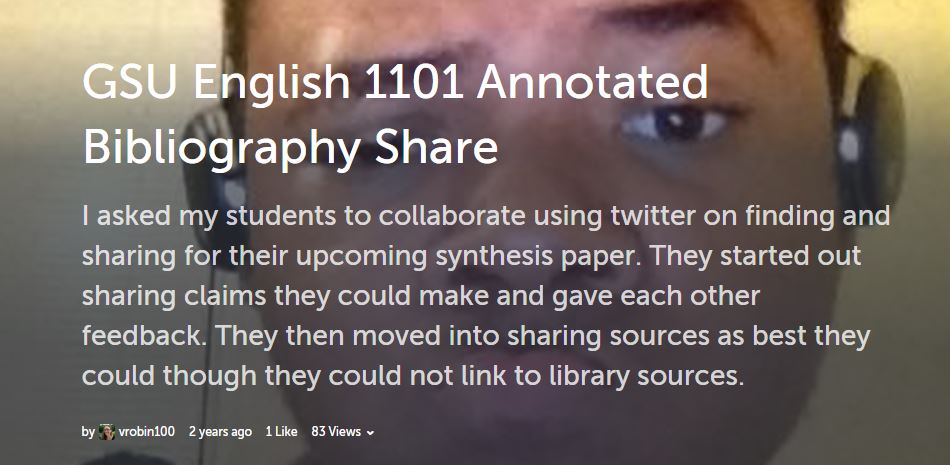Storify is part social, part archival, and part storage. Record events in a readable stream by dragging in any media live on the web and share.
SUPPORTS
PC, Mac, iPad
USES
You could use storify for multiple course projects. It is completely free, and could be used for research storage, organizing open-access articles, and even presentation. If your class is tweeting, you can drag and drop tweets into a storify thread and organize them, for example. You could do the same for news stories that you want to present for a History class, or a discovery timeline. You can feature photos, videos, articles, and pretty much any social media available.
PROS
- easy to use and very versatile
- exists on the cloud so you can’t accidentally delete anything AND it’s easily shareable
- supports loads of social media and news organizations
CONS
- cannot link to or embed pay-to-access articles like many from our library databases
- storify stories can become too long and cumbersome to read
- there is potential to manipulate and twist stories depending on how you arrange entries
EXAMPLES
Below is an example of a storify featuring tweets from and English 1101 course
#below is what would appear in a sidebar
SIMILAR TO
- tumblr
ALSO FEATURED IN
- Mind Mapping
- Presentation
- Timelines
NEED TO KNOW
- Free
- Cloud Based
- Subscribe
- Social