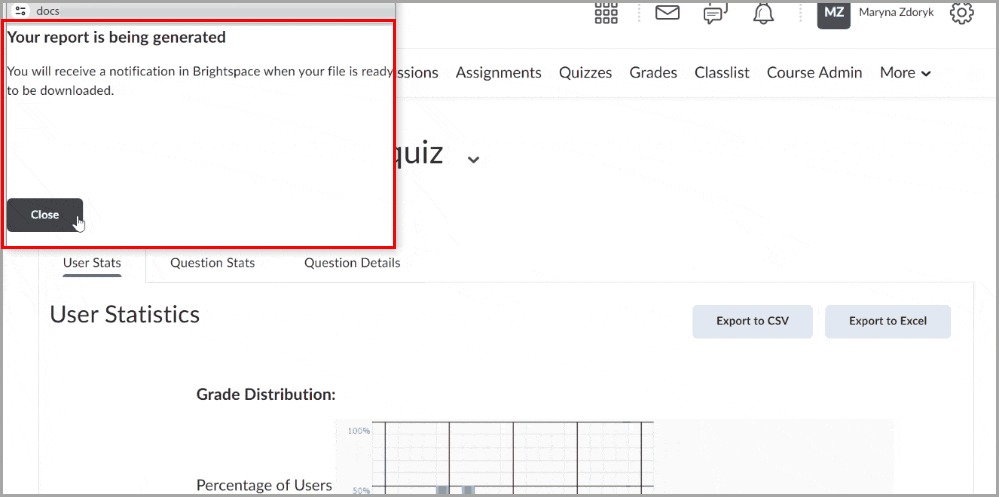Welcome to the March 2024 learning technology updates! This month, we’re thrilled to introduce two key enhancements: an updated process for generating quiz reports and an improved link creation dialogue box, allowing you to select how links open. See below for details, and please get in touch with help@gsu.edu if you encounter any problems or have questions.
Brightspace Editor - Select How Links Open
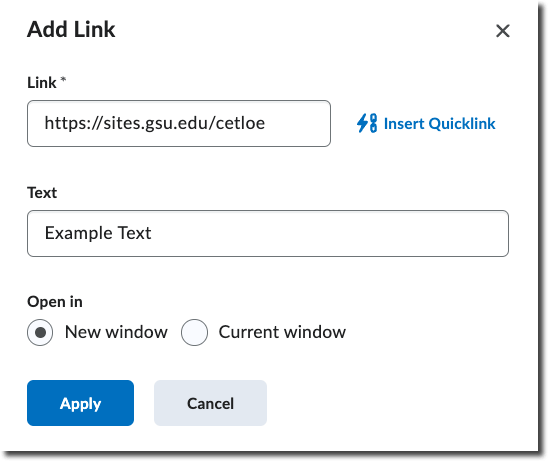
Quiz Report Generation
This release introduces a better experience for instructors when running and exporting quiz reports with large amounts of data. To avoid time-out failures and screen freezing, the following report types now run asynchronously:
- Attempt Details
- Question Statistics
- Question Details
- User Statistics
- User Attempts
When reports are ready for downloading, iCollege generates a notification that instructors can access from the bell icon in the navbar.