In the early days of 2021, the internet was briefly consumed with the story of ‘Bean Dad,’ a father who’s 9-year-old daughter was trying to make baked beans but didn’t know how to use a can opener. Bean Dad saw this as a ‘teachable moment’, gave his daughter a can opener and told her to figure it out. It supposedly took her 6 hours.

Some on the internet were enraged by his seeming indifference:
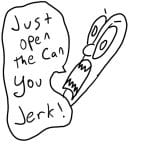
Others critiqued his teaching:

Others defended him:

I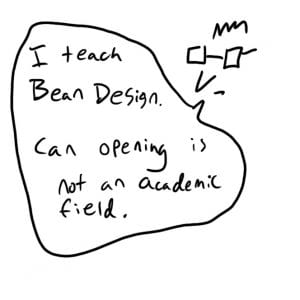 immediately saw parallels in my own instruction of tool use. I teach in digital arts and animation, and we often expect students to pick up complex software tools very quickly and use them in image making. I have told students to ‘just figure it out’ when it comes to software. Unlike Bean Dad, my students’ 6-hour struggle is invisible to me. Software tool use is rarely part of the learning objectives of a course; after all, previous generations of art teachers never had to teach how to hold a pencil. To stretch the metaphor: “We teach about the beans, and expect that students to teach themselves about the can opener.”
immediately saw parallels in my own instruction of tool use. I teach in digital arts and animation, and we often expect students to pick up complex software tools very quickly and use them in image making. I have told students to ‘just figure it out’ when it comes to software. Unlike Bean Dad, my students’ 6-hour struggle is invisible to me. Software tool use is rarely part of the learning objectives of a course; after all, previous generations of art teachers never had to teach how to hold a pencil. To stretch the metaphor: “We teach about the beans, and expect that students to teach themselves about the can opener.”
One fundamental difference between a can opener and software like the Adobe Creative Cloud, is that the can opener is fairly consistent, whereas the software changes from year-to-year. It becomes incumbent on instructors in software-focused fields to teach not just the current versions of the software, but also help students develop ways to learn new software quickly.

A handful of techniques I’ve employed to avoid being a ‘Bean Dad’ instructor:
Showing students how to use the tools they need for a particular project
Pros:
- Students are well-prepared for their assignments
- Students see professor as having super-human knowledge
Cons:
- Class is a slog. Students get left behind, others are bored waiting while technical issues get resolved.
- Students can easily forget what was covered in class (unless the class is recorded)
- Students constantly come to faculty to resolve all questions they have with software.
Verdict: Sometimes unavoidable…
Providing students with tutorials and resources to learn software
Tools like Linked-in Learning
Pros:
- Students are more proactive
- Process of learning software is invisible to instructor, takes no class time
- Students have a repository of places to go for further help
Cons:
- Students who struggle may feel no support.
- Requires intrinsic motivation to do well
- Videos that are out-of-date or poorly made can be counter-productive
- Doesn’t foster good software approaches (“break down the problem, solve each step”)
- Students may experience information overload without sufficient focus on assignments
- Time required to take full advantage can be significant.
Verdict: Excellent support tool, but needs integration in instruction to be successful on its own.
Discovering software together
giving students individual elements to investigate, exploration in groups based on short prompts, etc
Pros:
- Helps students be more independent in their software learning
- Students are more likely to remember processes
- Develops good software skills
- Builds camaraderie within a cohort

Cons:
- Takes a lot of class time
- No ‘record’ to review
- May erode faith in instructor’s capabilities
Verdict: Effective when supported by other means. 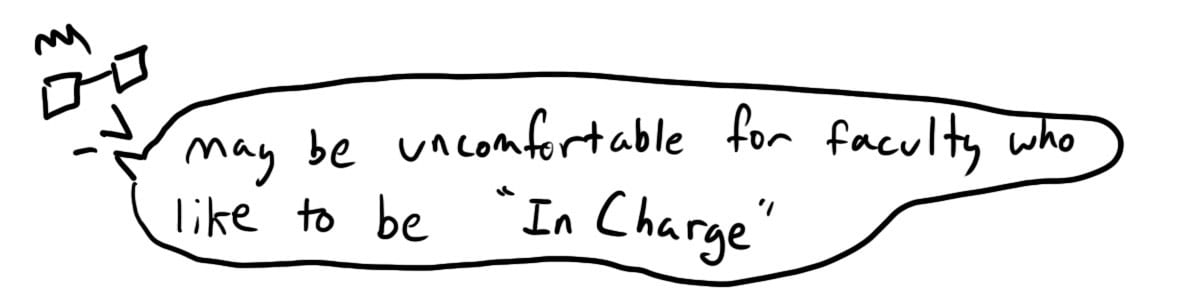
Some of the best software instruction I’ve had has come from this last style of teaching. As digital tool use becomes more integrated into all fields of study, it may be helpful to consider that faculty software expertise does not necessarily translate to student learning.
As the complexity and integration of software tools continues to grow, we have to consider not only how we teach the tools, but how we teach students to learn tools. Our students may be ‘digital natives’, but they do not have an innate ability to pick up new software. In guiding students towards good software learning practices, we help them in their career readiness, empower them as experts in the tools, and ultimately make our lives easier as instructors.

Jeremy Speed Schwartz is a Learning Experience Designer at CETLOE. In his free time he makes experimental tofu and paces competitively.


