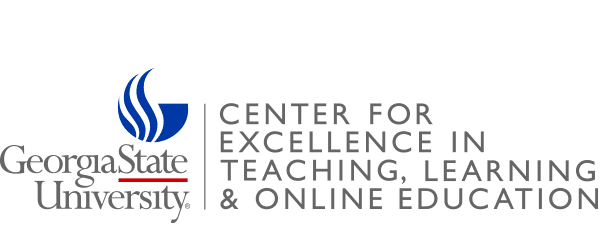The Infographic Project
As the Internet makes the world more visual and data dense, it’s become popular to visualize complex information in easy to view graphics known as Infographics. Just do a simple Internet search for ‘Infographics’ and you will see plenty of examples of fun, colorful, and eye catching graphics loaded with information. Infographics are not just charts of data, but bring in design principles to help an audience unfamiliar with the information better understand it.
From doing an Infographic project students can:
-
- Display research skills.
-
- Gain skills in conveying complex ideas visually.
-
- Practice discussing data with an audience unfamiliar with the information.
-
- Develop technical writing skills.
-
- Learn basic design principles.
Do not think that students will be on their own when it comes to the tools for creating these projects.
Students have easy access to tools like:
-
- Canva: a free web-based graphic design tool great for creating posters and infographics.
-
- Piktochart: A free web-based infographic design tool great for working with charts and allows you to upload your own images. Students can download or share their finished assignment.
Finally, when it comes to selecting tools for students to work with for this assignment, keep in mind that it will be easier for students to learn how to use some programs over others and that the main goal of this assignment is for students to show a clear understanding of the content in such a way that they can get others to understand it as well. That’s why were recommend the programs above rather than Photoshop or Illustrator.
Check out the project page:
You can link from iCollege to our project page which features tips, documentation, and examples updated regularly. Never worry about if you have the most up to date information to give your students.