Timelines can be useful in teaching in a variety of ways.
The most obvious is having students create a timeline on a particular topic that can be represented chronologically or progressively. The choices the student makes of what to include on the timeline and what to say about the events not only help the student learn the material, but also to analyze the available information for what is most salient about the topic.
The teacher can also use timelines to present material to students in a way to better illustrate the kind of connections events have within a span of time. A timeline might open class discussions about how and in what ways an event affected other events that followed; or visualizing events on a timeline could reveal that previous assumptions of associations weren’t really so.
Further, a class can contribute to a timeline tied to a teacher’s web site (or D2L), and multiple classes can contribute entries from semester to semester, creating an on-going wiki of sorts. In this way, the entries by previous students serve to teach subsequent students and provide models of a successful entry. (Eventually, depending on the topic, the wiki timeline would need to be taken down and started blank again for a new round of classes.) George Pullman in the English department (and the co-director of CII) uses this approach in his Greek Rhetoric class—his timeline is meant to gather a “chronology of events thought to be significant to the development of Rhetoric,” and is created with Tiki-Toki, which is a free (for basic services) web-based software. Students are given a password that allows them to create new information on the timeline set up by their teacher.
I believe timeline software also can be used to create portfolios of short, low-stakes writing assignments, particularly those that build toward a longer project or research paper. Although it’s perfectly acceptable to keep writing portfolios in electronic folders, and a folder does allow students to see how they’re progressing, there is different and perhaps more effective visual effect if students enter the same assignments on a timeline. We don’t normally think of timelines in this way, but you can build a timeline in a “chapter format.” For example, each chunk of the timeline can be named for the short writing assignment, and these chunks then would appear in chronological order of the date of the assignment. The example below built with Beedocs 3-D Timeline Software shows the bottom of the timeline, which reaches up vertically to accommodate the length of the text for an individual assignment.
 You see at the bottom of this image that each column represents a “Research Journal Assignment” that is numbered. Though this is a screen shot and doesn’t scroll, in the actual timeline a student (or teacher) would be able to scroll up and down and right to left to view their texts. By the end of the semester the student would be able to review in one document (their timeline) all the writing they did as preparatory work toward their larger project or research paper.
You see at the bottom of this image that each column represents a “Research Journal Assignment” that is numbered. Though this is a screen shot and doesn’t scroll, in the actual timeline a student (or teacher) would be able to scroll up and down and right to left to view their texts. By the end of the semester the student would be able to review in one document (their timeline) all the writing they did as preparatory work toward their larger project or research paper.
Again, this would work for short writing assignments. The screen shot below shows the top of the columns of assignments to show that the writing isn’t extensive and easily contained within the timeline column “chapter.”
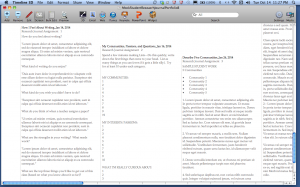 The trick with this kind of adaptation is to be able to use a free software, and a software that allows the student timeline to be uploaded to D2L. I hope the new software, Timestream, (which is free to university students and faculty) that Justin Lonsbury let us know about this past week could be used in this manner. I’m eager to check it out—though I’ll have a short delay in order to upgrade my OS level to a new and different animal.
The trick with this kind of adaptation is to be able to use a free software, and a software that allows the student timeline to be uploaded to D2L. I hope the new software, Timestream, (which is free to university students and faculty) that Justin Lonsbury let us know about this past week could be used in this manner. I’m eager to check it out—though I’ll have a short delay in order to upgrade my OS level to a new and different animal.
There are many ways that undergraduate and graduate students could use timelines to study, to organize their research material, or to present their research. For instance, timelines can be used to:
- organize research data for any topic with chronological information;
- show progressive drafts toward a research paper;
- visualize literature reviews;
- create comprehensive exam study notes;
- maintain scholarly research notes; and
- build a research timeline displaying research useful for other scholars (One good example is the Michael Friendly and Daniel J. Denis timeline displaying the history of data visualization that I mentioned in my last post.)
If you haven’t already looked at the Friendly and Denis timeline, Milestones in the History of Thematic Cartography, Statistical Graphics, and Data Visualization, I highly recommend it. Here’s their own description of how their interactive timeline works and a screen shot to pique your interest. “This page provides a graphic overview of the events in the history of data visualization that we call “milestones.” These milestones are shown below in the form of an interactive timeline. The timeline is divided into two vertical sections. You can drag each section left or right to see milestones of different time periods. You can also click one of the links at the bottom of the timeline to jump to a particular epoch. Each of the milestones in the timeline can be clicked to reveal its summary that includes both a link to its full details and a category to which it belongs. The category can also be clicked to initiate a search of other milestone’s based on that category.”
I plan another post on Timelines, and one thing I will do in that future blog is give a list of more timeline software to choose from.
I’ll end by noting that Timelines are a type of software used more and more frequently in the professional world—for example, to present information in court cases and to visualize incremental deadlines within a larger project. By learning to use and design timelines within their coursework, students can gain further digital literacy skills, which could help them professionally.
Happy chronology,
Amanda




