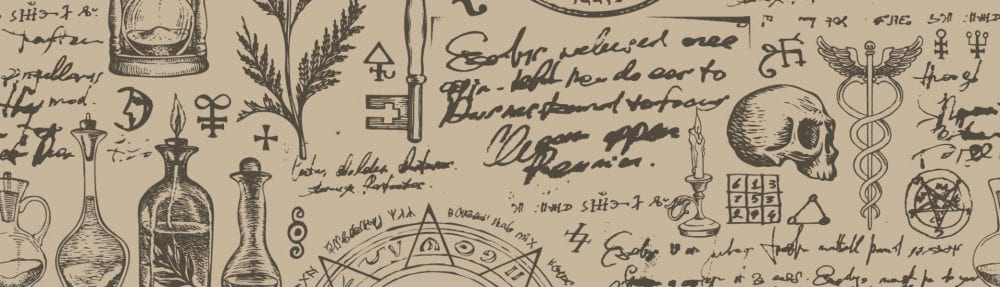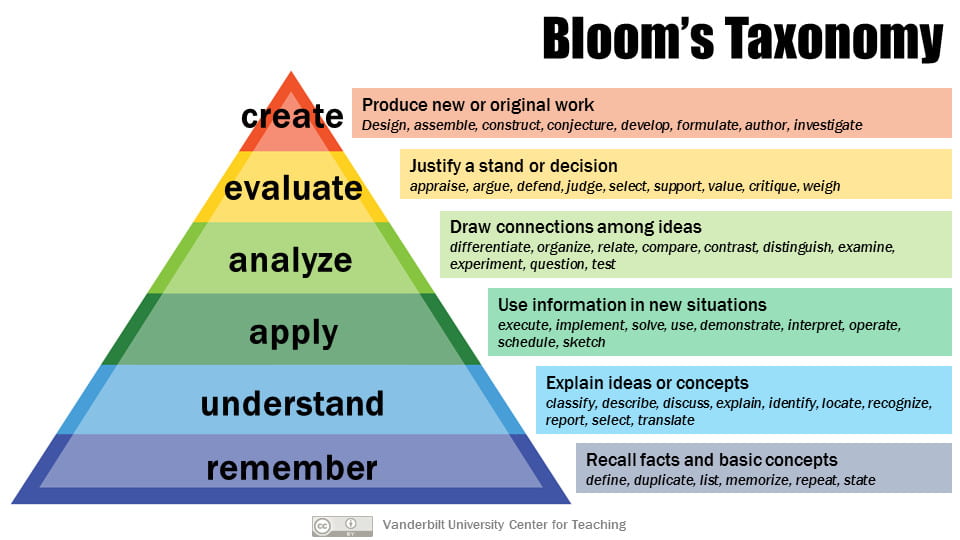I’ve had a few students email me questions about why I’m using the EduBlogs platform — and I get it — having four or five classes, each using a different platform (iCollege, WordPress, etc), can be really tedious. On top of learning the course materials, you’re also supposed to learn to navigate different websites. It can add up to a lot of unexpected work.
So I wanted to take a moment and explain a little bit more about my general reasoning for using EduBlogs as the course platform and the motivation behind the “Learning Journal” assignment. I promise I’ve been thoughtful in choosing this platform, and I’m not just trying to make your student life more difficult.
Technology and “Applied Religious Studies”
In the Religious Studies department, we’ve moving towards what has been called “Applied Religious Studies”, and there have been a lot of conversations about what that actually means.
To me, not only are we exploring course topics that can apply to student’s later careers outside of academia (non-profit sector, medicine, education, etc), my work in the department has always played with digital pedagogy — the idea of using technology and digital resources to enhance one’s education.
So for me, learning the in’s-and-outs of a new digital platform is actually part of the work of being a modern student. If you get nothing else out of this course, my hope is that you’ll be able to put a valuable new skill set on your resume — that you have a working knowledge of WordPress systems.
And on a personal note, some of my favorite classes I took as a graduate student incorporated different types of digital projects. I came out of the Religious Studies department creating wikipedia-esque sources on Weebly and Wix, building out a website for a study abroad trip to Turkey, coaching students in how to “write for podcasts”, among others… Check these out if you have a chance…
Discussion Boards and Reflection Journals
Another line of reasoning I’ve played through is that, while I’ve spent the last few years becoming proficient in iCollege, the platform itself isn’t suited to what I’m trying to create in terms of reflection journals.
Thankfully during my university career I only had one course that used “Discussion Boards”. I absolutely hated them, and thought they were a complete waste of my time. But when I started teaching online and looked into “Best Practices,” a lot of the content I came across used a model something along the lines of: assign readings, record lectures over powerpoint slides, exams / papers, and discussion boards. And honestly, from my perspective at least, that’s just not how people learn. Even if they do, it’s not a style that’s actually conducive to higher order thinking — I’ll come back to that later…
That’s all to say, iCollege is a great platform for Discussion Posts. It’s streamline and it’s very easy to grade on the professor’s end. It makes life easier for the professor / instructor.
But in my view, it’s also busy work. Students throw together word minimums of non-sense, or feel restricted in what to write about. It’s just another assignment to check off every week.
My hope is that, through the Reflection Journal (blogs), each student will have their own space to think and process in a loosely structured way, hopefully aided by the less “academic” and sterile digital environment. You’ll have a little corner of the internet all to yourself, to process your thoughts on the course material, to get your toes wet in what it’s like to be a producer in the digital world, and to hopefully participate in an online community (though for the moment it will just be your course peers). It’s a fluid space where you can integrate content you’re consuming other places, like social media, and make connections that might otherwise be stifled in a typical online classroom model.
Creative Expression and Higher Order Thinking
And finally, one of the biggest reasons for my switch over to EduBlogs has to do with the the “Choice Board” assignments. While I’m finalizing the details on that end and will explore it more with you next week, I’m hoping EduBlogs will encourage students to not just learn a new digital media, but also to present the course content you’ve learned in a creative way (ala Bloom’s Taxonomy of Learning).
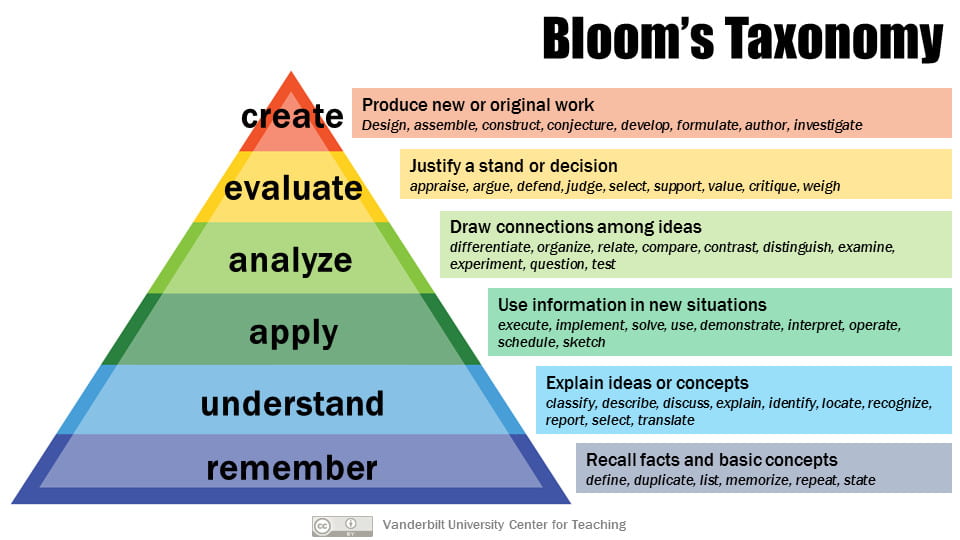
from Vanderbilt University Center for Learning
I’ve found that the best courses (or at least the one’s where I retained knowledge learned much longer), were classes in which I wasn’t simply reading and recalling what we’d covered in class (through tests or papers), but instead taking that material and presenting in a completely new, innovative way.
So while iCollege is an excellent platform for organizing course content, I haven’t quite figured out how to incorporate innovative or interesting projects into its design. If you’ve got ideas from other courses you’ve taken, please let me know!
And all that being said, this is also an experiment. I hope it’s successful, but there is a chance that it will fail. But if you show up, and are a little bit flexible with the course, the learning curve on EduBlogs, and trust that I’m going to do my best to trouble-shoot it on my end too, then I think it’ll turn out just fine.
So tell me, what kind of online courses have you taken in the past? Have any of your courses integrated novel projects that really engaged you, or are you used to tests and papers? Tell me about your experience in higher education — what you love, what you hate, what you wish was different, and what you’d like to see more of…