On Tuesday I was able to check the status of your EduBlogs, give a bit of feedback on your of your posts, and to reflect on the themes you discussed as a group.
Today, I’d like to alert you to changes to you blogs moving forward — remember, learning this platform is a slow process, so every week I’ll likely have you add a few small adjustments I expect you to master.
I expect these changes to be made by Sunday, Feb 9th, if not earlier.
On your reflections:
Reminders of the Post Requirements
-
- At least one (1) post per week
- At least two (2) comments on other student journal posts per week
- Respond to comments on your own posts
What to write about:
-
- Write in relation to what we’re studying together
- Write and comment substantially
Add paragraph spacing
A single block of text is really difficult to read. Break out your thoughts into new paragraphs.
This might mean that some of your paragraphs are only 2-3 sentences long (some should be longer to show you’re developing ideas), but it’s much easier to process if you have disparate thoughts than cramming them into one, long “paragraph”
On commenting:
These should also be substantial! Poke around the various peer blog options until a post really resonates with you, and comment there — rather than just picking the first you come across.
Responding: “Hi! I like you reflection and agree with you!” is definitely not substantial.
On EduBlog Settings
Start to tinker around with the settings on your blog.
Customize your blog (through themes and appearance)
At this point, about half- to two-thirds of the blogs are still in the GSU default theme. Start playing around with different themes to find one that appeals to you.
This is not just a skill you’re gaining (adjusting settings on wordpress), but also gives each blog a custom feel and makes it easier for me to distinguish and identify you as student authors.
Clear out the “noise”
Many of the blogs still have the example widgets, posts, and comments that were pre-loaded on the blogs.
Within the appearance settings, you should be able to delete and rearrange any widgets that you aren’t using.
Also, go into posts and delete the first example post and comments, unless you’ve already written over them.
I’d like to see your face (or a representation of you) when you post and comment
You can either upload an image of yourself, or create an avatar (ala Bitmoji, avatar maker, etc)
Make sure you’ve adjusted the settings moving forward so that comments are automatically approved and posted.
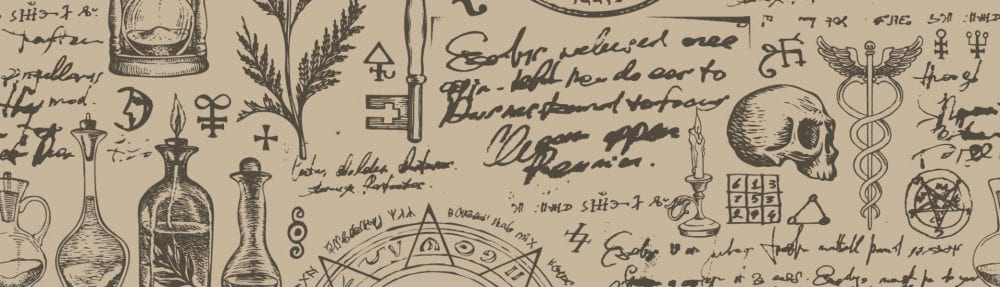


I am having a hard time finding the comment setting that approves everyone’s comments. I looked in the comment tab but I still do not see it. Can you explain this further?
Yes,
Go to Settings on your dashboard (all the way at the bottom – not under comments) > discussions > before anyone’s comment appears > unclick “comment must be manually approved”
Let me know if that helps
Professor,
I do not see that option, I have looked multiple times. I stay on top of my email and approve them as fast as I see them come in, but I cannot find the flag you are referencing.
Hi! I am not able to see the “discussions” option to change settings for the comments either. The only options I am seeing under the settings tab is: General, Writing, Media, Blog Avatar, and Admin Bar.
Hi Taylor,
See the above comment I left for Leeland and let me know if you have any further questions. Sorry for the confusion! We’ll get it sorted together.
Hi Leeland,
I’m realizing that the instructions I gave (and linked to) are apparently only available to instructors / leads on the EduBlogs, which is pretty unhelpful for everyone. I’ll go in on Tuesday to see if anyone’s is still holding comments without approval and adjust the settings from my end.
I’m still learning the process of using WordPress / EduBlogs as an instructor and it boggles my mind that they’d provide separate instructions that only some users can access.
Hello Professor,
If someone hasn’t changed their settings for one’s comment to appear, but we commented on it, what do we do?
Don’t worry about it. I can see it on my end — I have backend access to all of your blogs via the “My Class” connection. I’ve reached out to the three people who still need to adjust / approve comments on their sites.