Building Engagement through Online Course Design
by Katy Crowther, PhD (CETLOE Faculty Associate and English, Perimeter College)
Creating opportunities for students to engage with our course materials online can be challenging, but we know that it is crucial for deep learning, retention, and student success in our course and beyond. With thoughtful course design, we can build in different types of engagement and scaffold student learning throughout the course.
Start with Backward Design
As with all courses, it’s important to start with where you want to end up; essentially, design with the end in mind. Using the learning outcomes for the course (think “what do I want the students to know and/or be able to do by the end of the course”), design assignments and opportunities for engagement that work towards those outcomes.
One way to create engagement through backward design is to introduce your students to any larger final project or assignment that students will be working towards at the beginning of the course using a video or recorded PowerPoint. In this way, the scaffolding of the course will be visible and students can see how the readings and assignments build towards the final project, and how they are developing the skills necessary to be successful in the course.
Another way to use design to engage your students is to make the purpose of class activities explicit. Start a unit or module with a statement like “after successfully completing this module, you’ll be able to…” or use video announcements embedded throughout the module with short explanations of upcoming assignment or activity. This way the assignments are personalized and make sense within the larger structure of the course. Students feel more engaged with the tasks of a class when they understand how they connect to the skills they are learning and the larger outcomes of the course.
Be sure to embed frequent opportunities for engagement and self-assessment throughout the course. When you build the course, sequence modules to include engagement activities such as discussion questions, check-lists, voice-threads or other external learning tools. To promote self-assessment, insert short ungraded quizzes or surveys throughout each unit. Self-assessment serves the dual purpose of helping students track their progress and keeping them engaged with the course material.
Guide Learning Through Engagement
During your course, there are lots of opportunities to create meaningful engagement that helps guide learning.
Peer-review gives students the opportunity to both engage with the material and their peers. Peer review activities can range from reading over essays and giving structured feedback (usually by answering prompts on a worksheet or by following a rubric), to reviewing a study guide or sample exam questions that a peer or a peer group have developed, or giving feedback on a project or presentation using guided questions and suggestions for constructive feedback. Discussion boards can work well for peer review, or you can use external tools like Kritik (but be aware that many of these cost money for students).
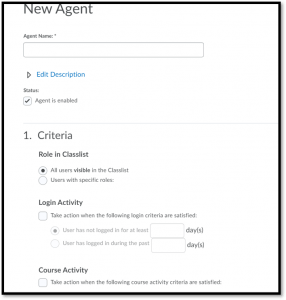 Another way to guide learning through engagement in an online course, is to highlight productive discussion or exemplary peer-review by providing module highlights in a short video or post. Similarly, you can can give shout-outs and kudos to students via intelligent agents or in “weekly round-up” announcement. These strategies help students recognize what constitutes meaningful engagement while simultaneously guiding their learning. And this leads to our final point that…
Another way to guide learning through engagement in an online course, is to highlight productive discussion or exemplary peer-review by providing module highlights in a short video or post. Similarly, you can can give shout-outs and kudos to students via intelligent agents or in “weekly round-up” announcement. These strategies help students recognize what constitutes meaningful engagement while simultaneously guiding their learning. And this leads to our final point that…
Feedback is engagement!
When we give students feedback on their work or on their progress, it helps keep them motivated and engaged, in addition to promoting understanding of the material. Feedback can be given formally, using a rubric or comments on a piece of writing, or informally, by contributing comments to a discussion (or a discussion board online) or using an intelligent agent.
Frequent feedback also gives students the sense that the instructor is present and engaged with the course. In the online setting, instructor presence helps to diminish the sense of isolation that can occur and helps students stay engaged and on task. Some suggestions for increasing instructor presence online include:
- Providing a “Welcome” video in the introduction to the course
- Posting at least one video or asynchronous opportunity for students to see your face or hear your voice per module
- Using audio feedback for assignments using the iCollege feedback tool
- Participating regularly in Discussion Forums
- Letting students see you active in the course at least once per week
Build a Learning Community
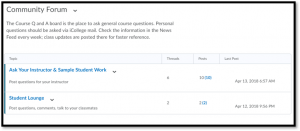 Finally, helping students feel invested in the course by building a community of learners will help sustain engagement throughout the semester. Provide opportunities for interaction with peers that are both related to the course content and “just for fun.” To encourage students to share ideas and information, require peer-to-peer interactions in discussion boards, small group activities, peer review or projects. One way to build community and provide opportunities for deeper engagement with the course materials is to ask students to respond to each other and answer questions in a “Q&A” or “Coffee Shop” in the Discussion Board. And, as the semester progresses, look for clues that indicate lack of engagement (for example, a student who has not logged in recently, or who has missed an important assignment) and respond by using intelligent agents or emails to let students know that you care and that you’d like to help them catch up. In this way, by asking students to help each other, and being present and engaged yourself, you will create a community of learners who are invested not only in the course, but in each other as well.
Finally, helping students feel invested in the course by building a community of learners will help sustain engagement throughout the semester. Provide opportunities for interaction with peers that are both related to the course content and “just for fun.” To encourage students to share ideas and information, require peer-to-peer interactions in discussion boards, small group activities, peer review or projects. One way to build community and provide opportunities for deeper engagement with the course materials is to ask students to respond to each other and answer questions in a “Q&A” or “Coffee Shop” in the Discussion Board. And, as the semester progresses, look for clues that indicate lack of engagement (for example, a student who has not logged in recently, or who has missed an important assignment) and respond by using intelligent agents or emails to let students know that you care and that you’d like to help them catch up. In this way, by asking students to help each other, and being present and engaged yourself, you will create a community of learners who are invested not only in the course, but in each other as well.