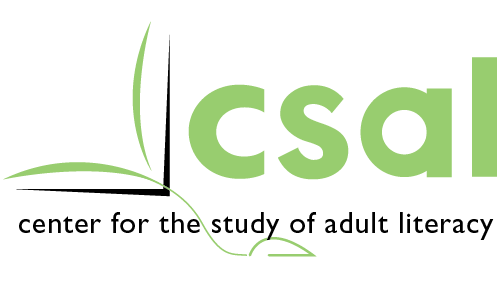The website of the Center for the Study of Adult Literacy strives to provide you with an online platform for gathering information and communicating with the CSAL organization. We strive to follow the Americans with Disabilities Act (ADA) guidelines for Section 508 compliance because we want to make sure all of the information on our site is accessible to all members of our audience. On this page, we offer recommendations for making sure you have the best viewing experience possible while accessing our site. We also offer support for any complications or questions that may arise while browsing our site.
Browser Requirements
We recommend using the most updated versions of Mozilla Firefox, Google Chrome, Internet Explorer (Microsoft Edge), Safari, or Opera for your best viewing experience. You will also need Adobe Reader to view PDFs.
If you are having trouble accessing the information on any of the pages of the CSAL website, try on of the following solutions:
A.) Make sure your Adobe Reader is up-to-date.
If you are having trouble viewing or downloading a PDF file from our website, you may simply need to download Adobe Reader or make sure your software is up-to-date. The page linked above will take you to a quick fix page on Adobe’s website, and it will offer other potential solutions for any trouble that you are having with your software.
B.) Contact us.
If you are having trouble reading the text on the basic web pages, try increasing the size of the font:
You can increase and decrease the font size in Firefox, go to the menu bar
View >> Zoom >> Zoom In, Zoom Out, Reset, or Zoom Text Only
You can increase and decrease the font size in Safari
View >> Zoom In, Zoom Out, Reset, or Zoom Text Only
You can increase and decrease the font size in Opera
Opera menu button >> Page >> Zoom
or
Opera menu button >> Settings >> Preferences >> Advanced tab >> Minimum font size (pixels) >> add a number that will be comfortable for you (try16 for a start).
You can increase and decrease the font size in Google Chrome
Chrome menu button (three horizontal lines to the right of the navigation tool bar) >>> Zoom (press the + or – buttons)
You can increase and decrease the font size in Internet Explorer
View >> Text Size >> Medium, Larger, or Largest.
Accessibility Policy
CSAL is motivated to provide the best experience possible while viewing our website. If you have any difficulty with the website, please contact us. The guidelines below highlight areas from Section 508 of the Americans with Disabilities Act.
Site Layout and Graphics
This site was designed with Drupal for ease in creating a template and deriving content. We created a color scheme with high contrast between the fonts and the backgrounds.
Frames
Our website does not use any frames (separate web pages that are embedded within an area of a web page).