We have several new updates to iCollege, Pulse, and Webex this month, including the ability to edit the text in assessed rubrics, and an infinite canvas whiteboard in Webex meetings. See below for details and release dates, and please get in touch with help@gsu.edu if you encounter any problems or have questions.
iCollege (Available November 25th)
Rubrics – Clarify grading criteria by editing text fields in assessed rubrics.
Instructors can now edit the text fields in rubrics that have already been used for evaluation. This feature is intended to let instructors correct spelling errors, clarify wording, and make other minor changes that do not impact the academic integrity of the rubric. Instructors still can’t make structural changes (such as adding evaluation levels or criteria), edit points, or add outcome alignments to assessed rubrics.
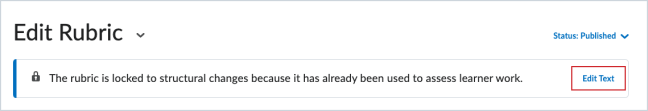
iCollege – Pulse (Available November 25th)
Pulse App – Personalize notifications for Email AND SMS
You will be able to choose which email or SMS notifications you receive by accessing settings directly from the Pulse app.

Webex (Available Now)
New Webex Whiteboard
The new Webex whiteboard is an infinite canvas where you can collaborate together with any meeting participants whether they are using Webex Meetings app, Webex App, or Webex devices.
There are some new tools that are added to the new whiteboard:
- Text—It’s much easier to type text than writing with a mouse.
- Shapes—There are some built-in shapes, you can discover them by clicking the Shapes
- Lasso-selection—When choosing the Arrow tool, you can lasso-select objects in the canvas and move them, delete them, bring to front or send to back.


You must be logged in to post a comment.