We have several new updates to iCollege, Pulse, and Webex this month. See below for details, and please contact help@gsu.edu if you encounter any problems or have questions.
iCollege
View Section and Group Enrollment from the Classlist
Instructors can now easily view a student’s group and section membership directly from the classlist tool by clicking the dropdown arrow next to a student’s name and selecting “View groups and sections”. The new View Sections ability will be especially useful for crosslisted courses where students from multiple sections are together in the classlist.

Create Quizzes Without a Time Limit
Instructors now have the option to create quizzes with no time limit, and the No Time Limit option is now the default timing setting for new quizzes. You still have the ability to manage the time limit for your quizzes, and a guide to creating quizzes in iCollege can be found in our Creating Quizzes in iCollege knowledge base article.
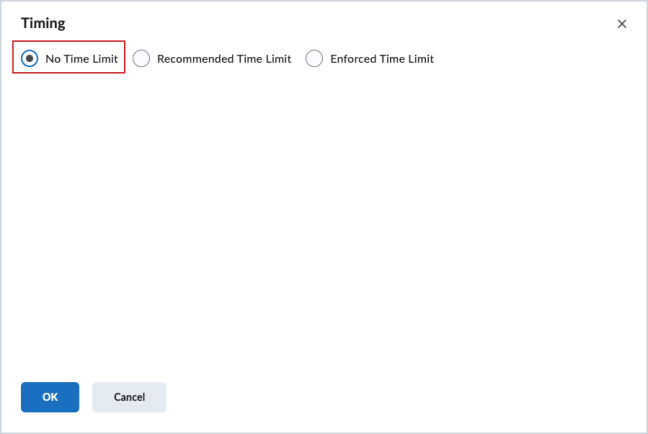
iCollege – Pulse
Retirement of Manual Dates in Work to Do
The + button for manually adding dates in the Work to Do page is no longer available, and only dates that come from course activity date will be available. All users who use this feature were notified in advance each time they interacted with the manual dates, or +, button. You can find additional information on the D2L Pulse mobile app in our Brightspace Pulse Instructor Guide knowledge base article.
Webex
Reorder Participants on the Stage
You can now reorder the participants you’ve moved on to the stage. Simply drag and drop the video you’d like to move into the position you’d like, or use the more options menu in the video thumbnail where you can select move to first position.

Cohosts No Longer End Meetings
To prevent accidental ending of meetings by cohosts, cohosts no longer have the ability to end meetings.

You must be logged in to post a comment.