We have several new updates to iCollege, Webex, and VoiceThread! Some of these are already available, and others will be available starting Friday, May 27th. See below for details, and please contact help@gsu.edu if you encounter any problems or have questions.
iCollege – Available May 27th
Brightspace Pulse App - @Mention Push Notifications
Instructors can now use @mention push notifications in discussions to direct a message to students using Pulse. Originally users had to open Pulse and view their notifications in the Subscriptions tab, but the latest version of Pulse allows push notifications.

Additional information on using Brightspace Pulse can be found in the following Knowledge Base Articles:
Brightspace Pulse App - Updates and Subscriptions
The Updates and Subscriptions tab is now aligned to show the same items as the Alert Bell in iCollege. Improved logic in how alerts are sent to Pulse ensures that alerts are no longer sent from courses that are inactive or past their end date.
Additional information on using Brightspace Pulse can be found in the following Knowledge Base Articles:
GALILEO and E-Reserve Authentication - Available June 4th

VoiceThread – Available June 4th
VoiceThread 1.3 is the New Default Experience
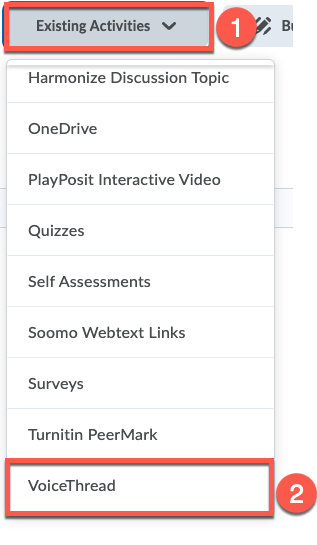
Webex – Available Now
Webex Meetings for Chrome OS
Beginning in the May Chrome OS update, the Webex Meetings Android App is no longer supported. If you currently have the Meeting Android App installed on your Chrome OS device, it is automatically replaced when installing the May Chrome OS update.
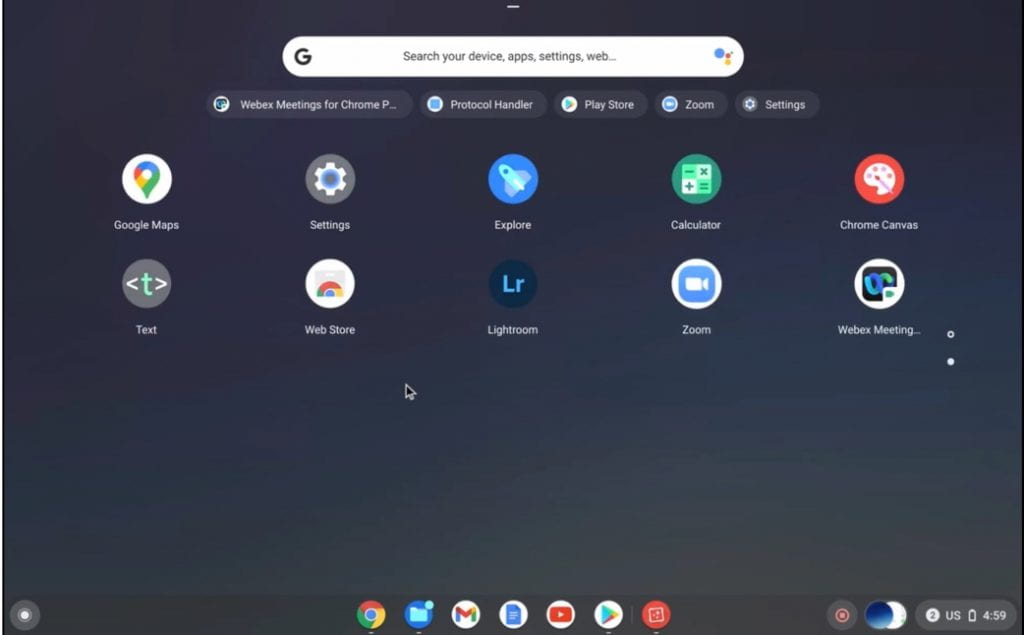
Closed Caption Box Resizable
You can now change the size of the closed caption box to show more or fewer lines.
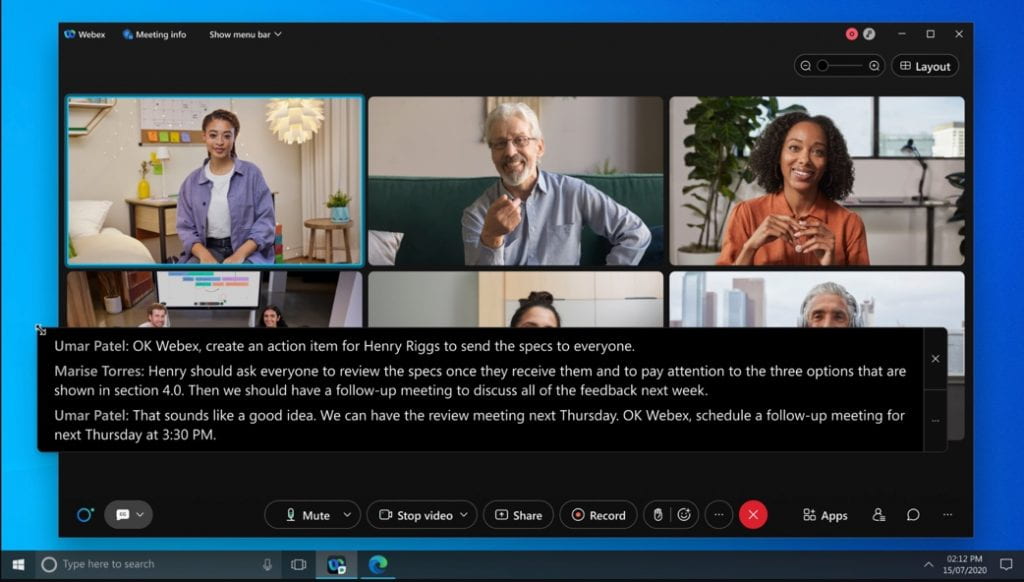
Move Meetings from Desktop to Mobile App Using QR Code
The Move Meeting to Mobile feature now enables you to scan a QR code using your mobile camera and move the meeting to the Webex Meetings mobile app without disrupting or disconnecting from the meeting.
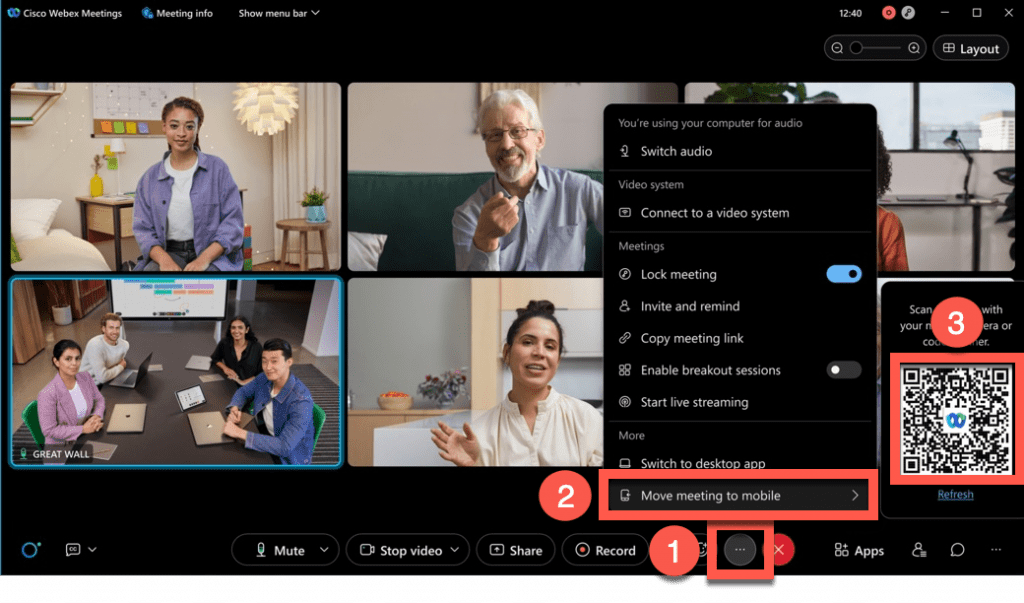
Breakout Rooms Available to Audio-Only Users
Audio-Only (call in) users can now be placed in a breakout session of Webex Meetings.

You must be logged in to post a comment.