We are excited to announce a new Webex Meeting experience launching September 8! This update will improve the interface for Webex Meetings bringing a modern, easier-to-use design to make Webex Meetings better than ever! Note that these changes only apply to Webex Meetings — Webex Training Center remains unchanged. Also, an additional update is scheduled for September 15 that will bring Breakout Rooms and Co-hosts to Webex Meetings.
Optimized Audio and Video Preview
The larger, optimized Audio/Video Preview window makes it easier to look your best and find the settings you need before joining a meeting.
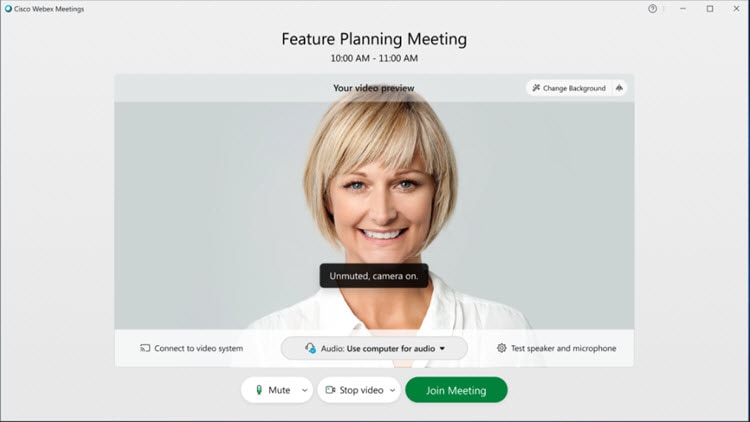
Clear and Easy-to-find Meeting Controls
Meeting controls are now clearly labeled and located at the bottom of your meeting window, which means you’ll always have them in sight, but without them covering up shared content or video.
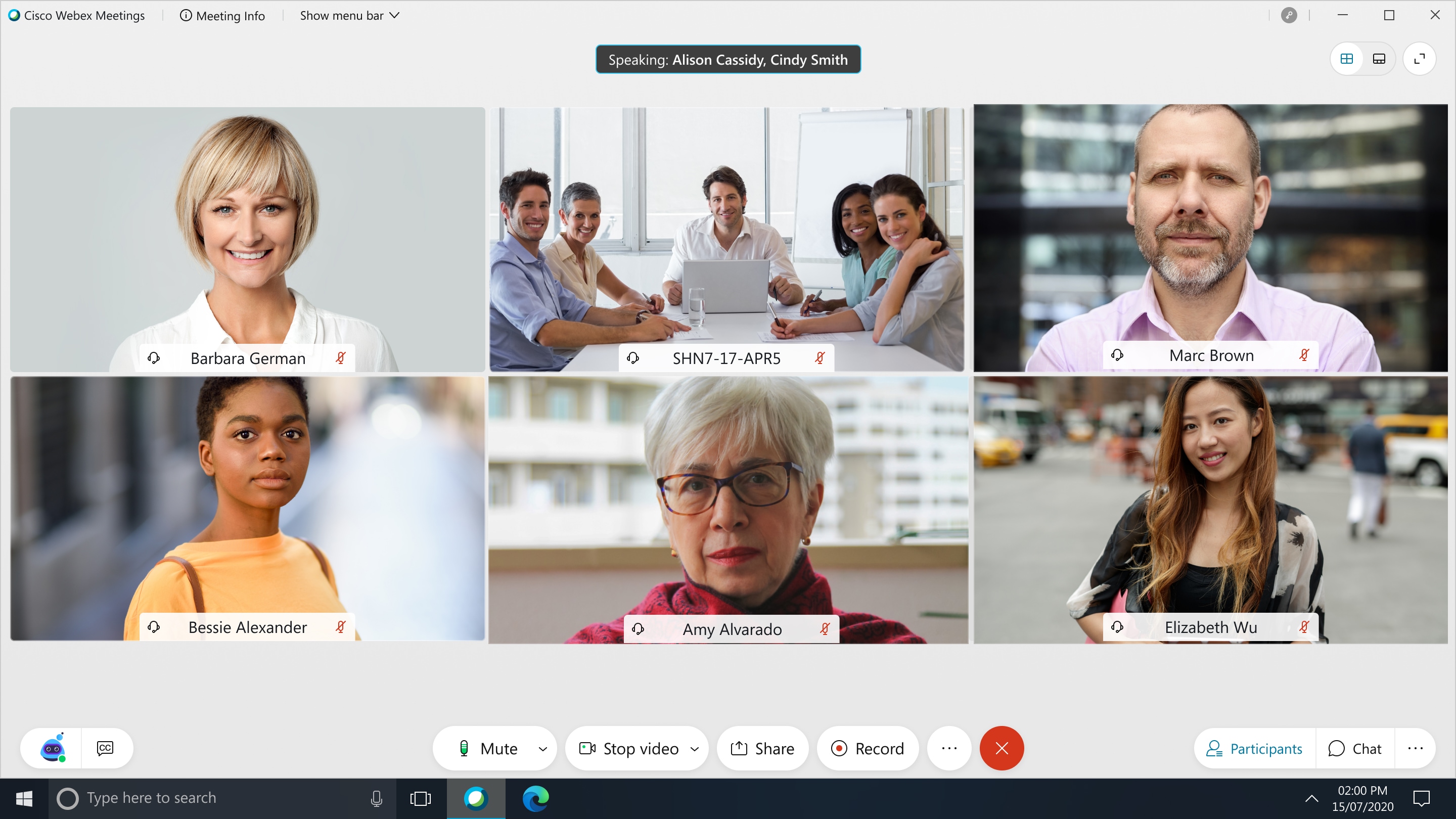
Contextual Option Menus
Audio settings and camera settings can now be conveniently accessed in the menus at the right of their respective mute and camera buttons.
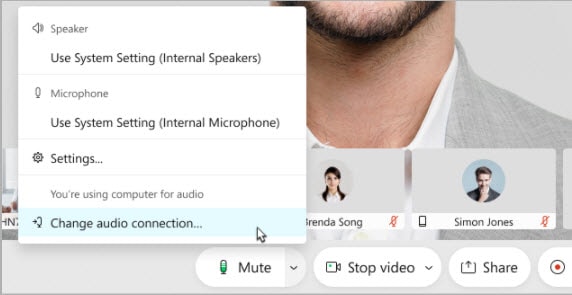
Consolidated Panel Controls
Panel controls (like Participants, Chat, and Q&A) can be found towards the right, where the panel opens.
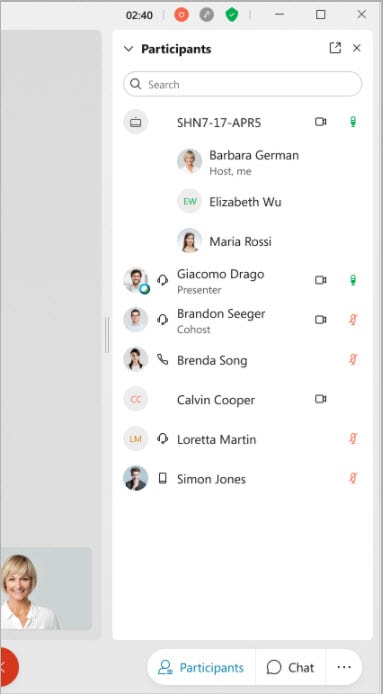
For more information on how the new in-meeting experience compares to the previous experience, see Explore the 40.9 In-Meeting Experience. Please contact help@gsu.edu if you have any questions or issues.
