Several upgrades and enhancements are coming to iCollege today, January 24. Please see the list below for full details for the new Quiz Builder tool, updates to assessing Quizzes, and updates to assessing Discussions:
Quiz Builder
Building Quizzes in iCollege is now easier than ever! Quiz Builder is a new work flow for adding, editing, reordering, and deleting quiz content in the Quizzes tool. When you attempt to add or edit questions in a quiz, you will be asked to opt-in or opt-out of this new option.
Quiz Builder saves instructors time by streamlining the screens and workflows for building and arranging quiz content. Instructors can add questions, sections and question pools, or import from the Question library. From a single interface, they can edit, delete and reorder questions. They can also review critical information such as question points and total points in the quiz; mandatory and bonus status and shuffling behavior.
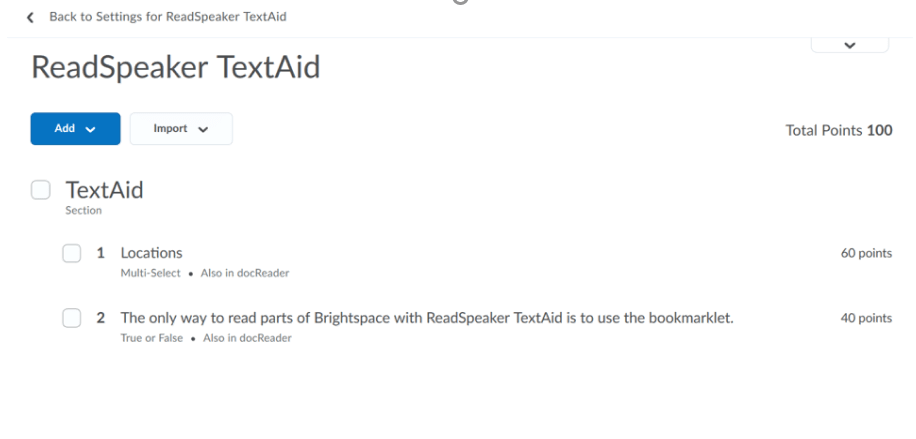
Quiz Grading and Feedback
Quiz scores and feedback entered in Grades now synchronize automatically with Quizzes. To further streamline the workflow, the Overall Feedback fields in Grades and Quizzes are now consolidated, and the Grade Item Public Comments field has been removed from Grades. All comments entered in the Overall Feedback field in Grades synchronizes automatically with the Overall Feedback field in Quizzes. This update creates a more direct workflow and aligns Quizzes with the consistent feedback experience implemented in Assignments and Discussions.
Assessing Discussions
When assessing discussions, instructors have new multi-select options to Publish Feedback and Retract Feedback. In the Status column, the Draft / Published checkbox has been replaced by information on the date when feedback was saved as draft or published. These changes are visible on both the Users and Assessments tabs. The Save, Save and Close, and Cancel buttons have also been removed as their functionality has been replaced by the Publish Feedback and Retract Feedback options.
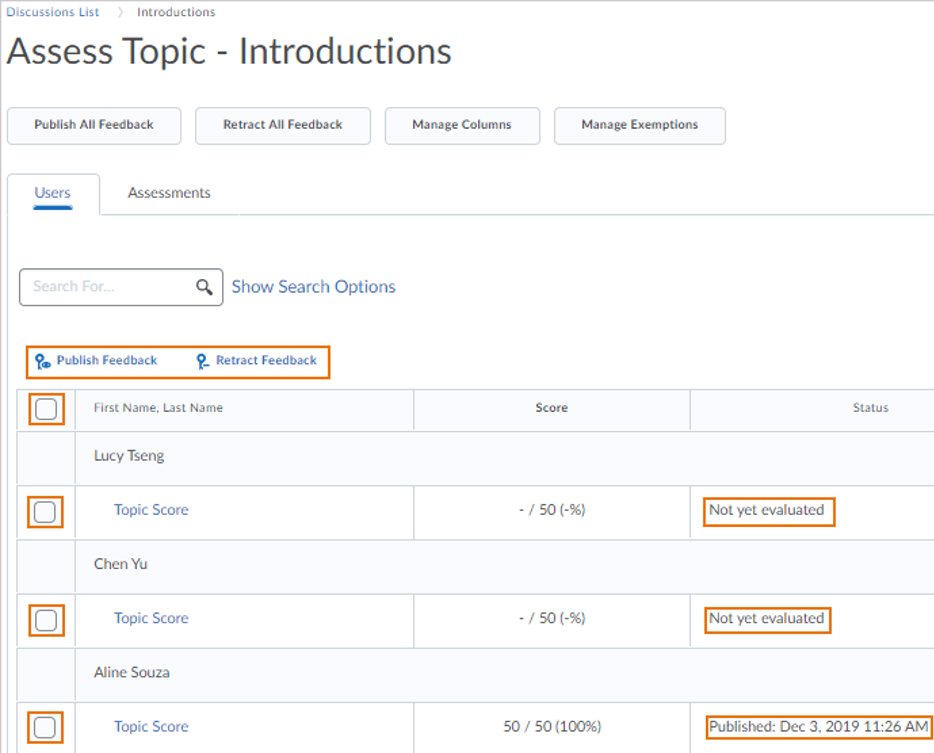

You must be logged in to post a comment.