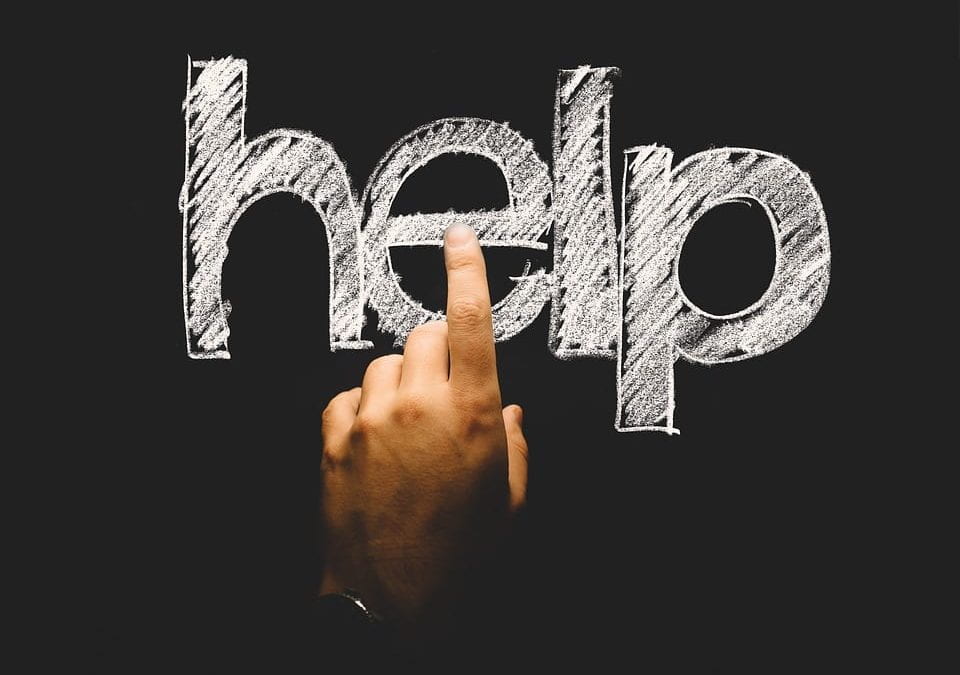Sometimes, departmental teaching schedules get a little…interesting. Instructors sometimes quit right before (or during) the semester. Faculty may be asked to take on additional courses during the Drop/Add period to meet unexpected demand. Class format is occasionally switched from face to face to online for a variety of reasons. We could debate the ethics/effects of these types of decisions all day (and should!). However, if you are living this situation right now you need some practical advice and solutions. Here are the first 4 steps you should take:
- Contact Us: This is what we’re here for! We have a fantastic group of learning technologists that can help you get up and running. You can get in touch with us most quickly by putting in a technology request form. Please be aware that although this form is called a “technology request”, we help with both course curriculum planning and technology implementation.
- Communicate: Your first priority is to communicate with your students. The easiest way to do this is to leave your students an announcement on the homepage of your iCollege class. Here’s a template that you might find helpful for this:
Hi class! My name is ___________ and I’ll be your instructor. I’m so excited to be working with you this semester. This topic is especially meaningful to me because__________. I am currently working to get the course up and running in iCollege. Please check back here for an update on ___________. If you need to get in touch with me before this time you can email me at ___________.
- Adopt a Syllabus: You don’t have time to create a syllabus from scratch – and that’s ok! If you have your own syllabus, great – you simply need to modify it for the online format. This is a relatively painless process and we can help you out with this. If you don’t have a syllabus, check with your department chair to see if a template syllabus exists for you to customize. If a template doesn’t exist, consider asking a colleague to share. If you still don’t have a syllabus, consider searching MERLOT II for a Creative Commons syllabus in your area.
- Welcome Module: Create a Welcome Module in iCollege and publish it as soon as possible. This type of module should include, at minimum, an informal narrative welcome letter or short video from the professor, the syllabus, and a discussion thread for students to introduce themselves/reflect on their expectations for the course. These three pieces will help assuage student anxiety (and yours!) by creating a relational atmosphere and by outlining the course plan. If you have time, you could consider adding in an assessment related to the syllabus, a piece dealing with course success, or anything else that would be helpful in structuring the tone for your particular course.
Again, if you’ve found yourself in this situation please don’t hesitate to contact the CETL. We’re here to help! We’d also love to talk to you when you have time to think more about your dream course or program.