Well, as the continuing build up of responsibility takes hold in the later part of the semester, our online Cool Tools classes have been, let’s just say, less highly attended. After wiping away our tears, we decided that this in no way should punish our faithful readers, who may want to know a bit about some fantastic, free tools for organizing your thoughts in mind maps, and for taking notes of various sorts. So, without further ado, here’s the cool tools for the last two weeks!
MindMeister
If thinking well is one of the goals of any learning experience, tools that expand our mode of thinking should be applauded. MindMeister is a full-featured mind mapping app for iOS, Android, and the web, and best of all, it’s free. Mind maps help learners understand relational hierarchies, without constraining them to the linear style of a traditional outline. MindMeister also provides visual cues through icons. These icons could be used to show that though sub-categories in a hierarchy are distinct, parallel icon use demonstrates the connections that exist in sub-categories. Also, where other mind mapping programs make it difficult to connect sibling concepts in any other way besides through the parent node, MindMeister allows you to make connections that may not be immediately evident – sibling to sibling, cousin to cousin, and on and on. It provides all of the flexibility you need without overwhelming you with complexity, in the way that something like Microsoft Visio feels like it can on rainy days.
MindNode
What’s up with all these camel case names, note taking companies? Dropping a space does not make me think you are automatically innovative.
So, where MindMeister shines in it’s ability to adapt to many different use cases, and it’s cross-platform dexterity, the also free MindNode shines because of its focus. It is only available on Mac ($19.99 – OK that version isn’t free) and iOS (free), so you don’t have to worry about interface conventions that may seem out of the ordinary for your Mac or iOS device, and it also doesn’t offer all of the visual elements (though you can just as easily use the emoji keyboard here as elsewhere in iOS) or cross-node connections that are standard in MindMeister. Where this will be a loss to some, it will also be a plus for others, allowing them to focus on what’s important at the moment of creative insight, and then flesh the concept out in writing later on. MindNode, at its best, gets out of your way while you are trying to determine what is important and what is not.
Evernote
Since app-enabled smartphones came on the scene, many note taking apps have come and gone. It’s a popular category, but one that has come to be dominated by Evernote. It’s a freemium service that continue to expand the capabilities of the program – allowing reminders for notes, tagging locations of notes, ….for the love of all that is good and holy, it even has a specialized interface for organizing recipes, if that’s your bag. If you haven’t already been using Evernote, you owe it to yourself to check it out [ed: see disclaimer][will: awwww, come on editor – it’s free! no way I’m making money off this][ed: ok, it is free at its most common usage point, but Will is enthusiastic, so be warned dear reader – it’s just an app – no revelatory experience should be expected].
So, it’s just notes, right? But, what makes Evernote cool? Support for practically every platform (yes, even Blackberry); formatting that is simple to access; ability to record audio while taking notes; compatibility built right into scanners to organize scanned documents as well; and on and on and on. The best feature though isn’t actually a part of the Evernote app itself, and that is integration with the following apps, so that you can go beyond just typed-out notes, and start getting into handwritten notes and annotation of visual objects. booyah!
Skitch
“Hey Will, can you tell me what’s wrong with this layout?” When I get a question like this, or really any question where someone wants feedback, more often than not, I’d really just rather write on a document than have to use something like “Track Changes” in a Microsoft Office product. However, the last thing I want to do is print up a document, and take part in the ruination of some old wood forest that would do a pretty bang-up job of producing oxygen for me to breathe. This is where Skitch comes in. This is not just for marking up layout issues on web pages, like the example screenshot above. Skitch allows users to markup PDFs as well, so that while you’re reading the most recent journal articles in your field, you can simply write on your touch-enabled screen what you think. And seriously, “Track Changes” just loses the personal touch of using a red pen while marking up student papers, don’t you think?
Penultimate
[Note to self: just one Cool Tools class per post for the rest of my time here][Note to reader: I’m sorry]
OK, last tool, I promise.
Notetaking on a tablet can be difficult for some folks. Either the onscreen keyboard can be difficult to type with, or a bluetooth keyboard takes up your entire lap, and some folks just want to be able to see their tablet while they type. These problems could be solved in certain ways, but that may not work for you. Perhaps you live and die by the pen. Well, again, the good folks at Evernote have you covered. This time, it’s with Penultimate. Free? yes. Wide platform availability? Not so much. What Penultimate allows you to do is create handwritten notes on the iPad. You can get a pressure sensitive stylus to go along with it (others available here and here), if you’re looking to use this with drawing, painting or other art apps, if you’re so inclined, or just get a relatively cheap stylus for simple note taking and you’re off. Not only does Penultimate sync with Evernote, if your handwriting is not as bad as mine is, Penultimate will recognize what text you wrote, allowing you to search your notes just like type-written text. Technology, people – it’s just like magic these days.
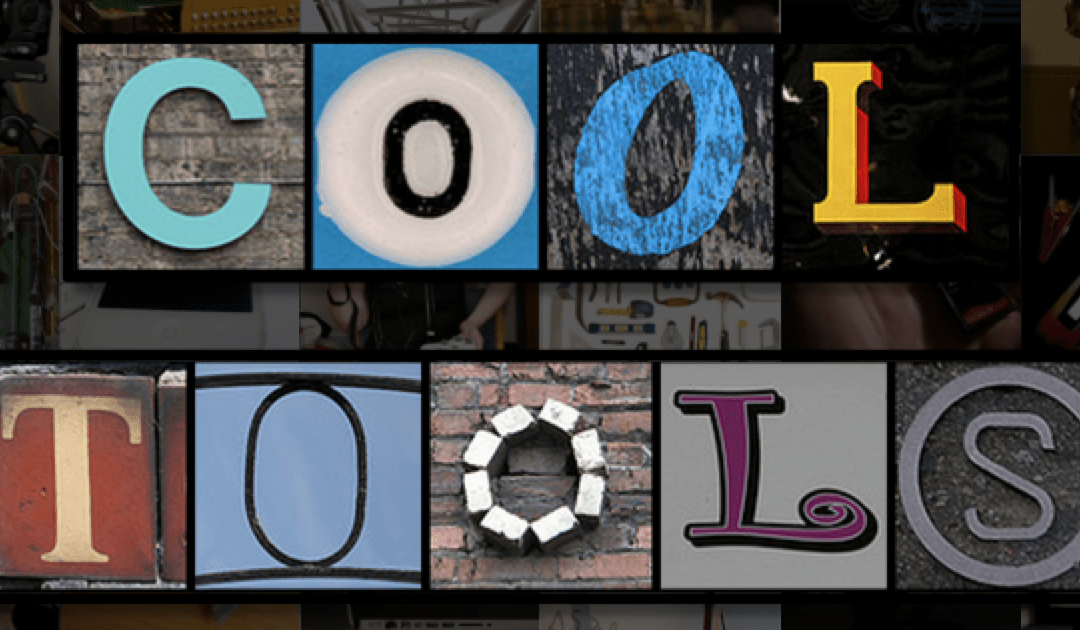






You must be logged in to post a comment.