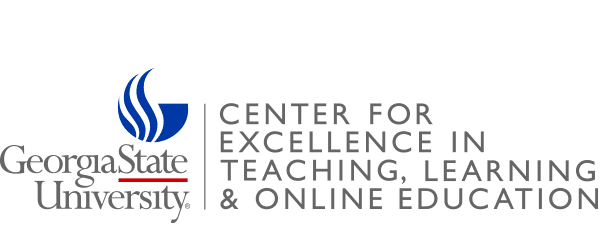Video Projects on iPad
If you’re working on your video project with an iPad, here are a few tips and documentation for completing your assignment.
Tips for filming and editing
- Avoid Vertical Video. Make sure to hold your device horizontally.
- Use the heart icon to favorite and separate media you plan on using in your project. Doing this will allow you to go into iMovie and see only media you want to use for the assignment.
- If you want to put text on a plain black background, use the iPad to quickly take a picture with the camera covered.
- Use a computer and Google Drive to download and send creative commons and royalty free video and audio to your iPad.
Documentation
Importing stock video and audio into iMovie using Google Drive.