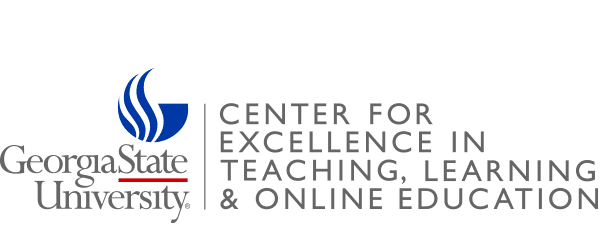Video Interviews
If you are incorporating a video interview into your project, use this page for tips to get the best result with you filming.
Tips for Recording:
- If you’re only going to have the interviewee in the shot, use a medium to close up shot. You will want to make sure that you at least have their shoulders in frame this way you know you’re not too close.
- Don’t ask question from behind the camera, instead stand off to the side , so the interviewee isn’t looking directly into the camera lens.
- Start recording 10 seconds before and keep recording 10 seconds after conducting the interview to give room for editing.
- Record in a quiet location.
- You can use a separate microphone to get better audio. If you do this, make a loud sound on camera, like clapping your hands, to help with syncing your audio file and video file.
- Use a tripod when possible to keep your shot steady.
Documentation
If you are using an iPad to complete this assignment, visit our page “Video Projects on iPad” for tips and documentation for working on the iPad.
Examples
(coming soon)