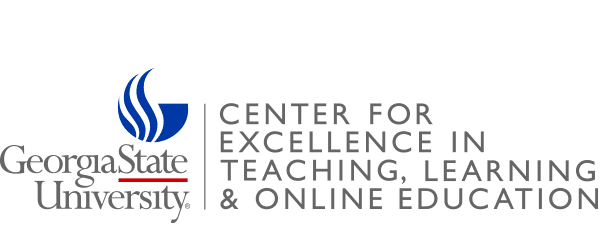Instructional Video
Use this instructional video project to display your knowledge of course content and hone your skills in giving clear instructions.
Tips for filming and editing
- While filming, use close ups for detailed-oriented tasks. For example, finger placement to get a pulse and what part of your foot should hit the ball in soccer.
- Make sure your audio is clear.
- Take advantage of video’s visual aspects by clearly showing each step.
- Use a combination of text on the screen and audio voice-over for your directions.
- Avoid having too much text on the screen as this slows down the flow of the video.
- Use music sparingly. Unless it’s necessary avoid playing music while giving the instruction.
- Use a tripod when you can. You’ll want your shot steady, not shaky!
Documentation
Examples