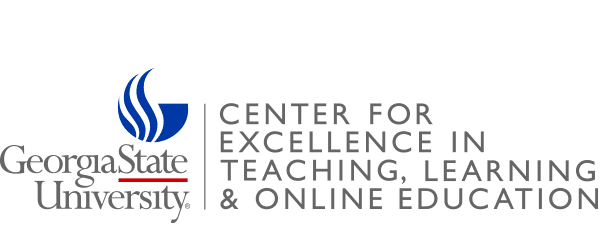Media Research Sources
All sites listed in this document have media on them that is free to use in not for profit projects (such as class assignments). Available clips are Public Domain, licensed under a Creative Commons license, or offered by the site Royalty Free. Keep in mind that not all work that is offered for use Royalty Free is freely accessible.
Contents
Things to keep in mind
WARNINGS – Sites may contain media that is not free to use. Check ALL media you want to use individually.
- Watermarks – AVOID – it is a sign the media is not free to use; it also doesn’t look good in your project.
CITATIONS – Many sites have media that requires citations for usage (possibly referred to as attribution). Best practice, especially for class or academic works, is to CITE EVERYTHING.
- Citations can be listed at the end of a work (i.e. credits) or where a work is posted (i.e. on the website, YouTube description field, etc.)
DOWNLOAD NOTES:
- Trouble downloading? Try swapping browsers. Some sites work better with one browser over another.
- Download original size or uncompressed or largest file option available.
- For audio, when you have the option, choose .wav files or .aiff.
Photography
- Wikimedia – commons.wikimedia.org – wide variety crowdsourced photos (historic to modern).
- Download icon is available in ‘MEDIA VIEWER’. It is a down arrow icon on the right of the image.
- Image details – licensing & possibly camera info – is below the images (may have to click on ‘details’).
- License information for site – https://commons.wikimedia.org/wiki/Commons:Reusing_content_outside_Wikimedia
- iPad Note: When you tap on an image it may take you to the Media Viewer. To download from here, tap and hold on image (in full screen mode) and select save image.
- Flickr – www.flickr.com – great easy to search resource with a wide variety of images.
- NOTE: Not all media free to use. Use search field on the main page, on search results page use drop down next to ‘Any license’ to restrict the result to ones you can use freely.
- Download icon is on the image detail page and is an arrow pointing down on the right of the image.
- Image details – licensing & possibly camera info – is on image detail pages below the image.
- License information for site – There is no site wide policy. EACH image must be checked individually!
- The Commons at Flickr (flickr.com/commons) is a special search page which will focus the search on images from artists, museums, and archives from around the world for you to use in your projects.
- Pexels – pexels.com – High quality images, ALL on site FREE to use.
- Large download button is at top on image detail pages.
- Image details – licensing & possibly camera info – Click ‘info’ button below the image on the image detail page
- License information for site – https://www.pexels.com/photo-license/
- Unsplash – unsplash.com – High quality images, ALL on site FREE to use.
- Large download button is at top on image detail pages (no choice on size).
- Image details – possibly camera info – Click ‘info’ button in lower right on image detail pages.
- License information for site – https://unsplash.com/license
- Stock Vault – stockvault.net – general stock photo source.
- NOTE: Has vector files, photoshop brushes, and web page templates (may not work with iPads).
- Use Categories to narrow down what kind of graphics you are looking for.
- Download button – ‘FREE DOWNLOAD’ – the right of image on image detail page (no choice on size).
- Similar images listed next to image on image detail page are NOT free.
- Image details – licensing, dimensions, & file info – in box to right of image on image detail page.
- License information for site – https://www.stockvault.net/terms-of-use
- NOTE: Has vector files, photoshop brushes, and web page templates (may not work with iPads).
- Free Images – freeimages.com – Paid options will appear above the free images (iStock) in search results.
- AVOID ‘Collections’ – these will be paid options.
- Download button is below the image on image detail page – allows choice of size.
- Related items listed on the right side of an image on image detail page are NOT free.
- Image details – licensing & possibly camera info – is listed on the right below the iStock samples.
- License information for site – https://www.freeimages.com/license
Music & Sound Effects
- Free Sound – freesound.org – SOUND EFFECTS (very little music).
- MUST register in order to download files (however not to search or preview).
- Download button on file detail page below audio preview.
- Audio file details – licensing & possibly samplerate – located below audio preview and on the right.
- License information for site – https://freesound.org/help/faq/#what-do-i-need-to-do-to-legally-use-the-files-on-freesound
- MobyGratis – mobygratis.com – MUSIC
- To search select ‘Catalog’ from the menu at the top. Filters help you narrow by Instrument, Mood, ect.
- To download – click on the cloud icon with the arrow in it, fill out the request form, and the link to download a high quality audio file (AIFF) will be sent to you.
- Music is free for use in non-profit projects. Use ‘Unreleased’ (no album associated) for least restrictions.
- Use filter to narrow search to ‘Unreleased’.
- License information for site – https://mobygratis.com/page/support
- Incompetech – incompetech.com/music/ – MUSIC
- FULL SEARCH – click on ‘Full Search’ to search through catalogue. Can filter by ‘Feels’, Genre, and Length.
- To preview and download – click on clip title and choose from the options.
- Audio file details – attribution details & possibly instruments info – listed when you click a title.
- License information for site – https://incompetech.com/music/royalty-free/faq.html
- BBC Sound Effects – http://bbcsfx.acropolis.org.uk/ – SOUND EFFECTS
- Free for use in non-profit projects free from content that is harmful or offensive. MUST credit works.
- License information for site – https://github.com/bbcarchdev/Remarc/blob/master/doc/2016.09.27_RemArc_Content%20licence_Terms%20of%20Use_final.pdf
- Videvo – videvo.net – MUSIC & SOUND EFFECTS
- Sometimes the site will trigger a pop-up page for Shutterstock (simply close it).
- In search results look for items marked FREE. Avoid clips marked Premium or shutterstock.
- To download and reveal file details click on the small download button at the top of the preview window.
- Click button – ‘FREE DOWNLOAD’ below file information.
- Audio file details – licensing, crediting & file info – on file detail page to right of audio preview.
- License information for site – https://www.videvo.net/blog/how-we-license-our-footage-on-videvo-net/
- CC Mixter – dig.ccmixter.org – MUSIC
- Can run a key word search or start by project type (film vs. game).
- Download icon is a cloud with a down arrow – found on search page or clip detail page.
- Use CHROME – click download icon – click download again – file opens in new window – click vertical ellipse and download again. Done.
- Audio file details – licensing & crediting info. – available in download pop-up window and file detail page.
- License information for site – http://dig.ccmixter.org/licenses
- Freepd – freepd.com – MUSIC
- Use Chrome – Best searched by using category fields at the top of the page.
- To download click the vertical ellipses on the right under the song title. Then select download
- License information for site – scroll down on main page.
Video, Abstracts, & Motion Graphics
- Pexels – pexels.com/video – VIDEO
- Use search field ONLY, not the Explore menu tool.
- Large download button at top of clip detail pages.
- Clip details – licensing & resolution info – Click ‘info’ button below the clip on the detail pages.
- License information for site – https://www.pexels.com/photo-license/
- Prelinger Archives – archive.org/details/prelinger – VIDEO
- Largely historical footage in public domain. Video isn’t always high quality.
- Download options are below the clip preview on the detail page. Recommend MPEG4 or H.264.
- Clip details – licensing & clip info – appear below the preview on the detail page.
- License information for site – https://archive.org/details/prelinger&tab=about
- If you swap over to the overall archive.org page, make sure to double check usage on each video.
- Videvo – videvo.net – VIDEO & ABSTRACT/MOTION GRAPHICS
- In search results look for items marked FREE. Top of the page may be paid Shutterstock clips.
- Clips marked Premium will be available as part of a paid package. These are mixed in.
- Sometimes the site will trigger a pop-up page for Shutterstock (simply close it).
- Clip details – licensing & file info – License information is on the far right under description and file information is middle of the screen under author (no choice on size).
- License information for site – https://www.videvo.net/blog/how-we-license-our-footage-on-videvo-net/
- In search results look for items marked FREE. Top of the page may be paid Shutterstock clips.
- Vidsplay – vidsplay.com – VIDEO & ABSTRACT/MOTION GRAPHICS
- There is a search field, but using the browsing the categories is a good way to go.
- Download button is located below image info and video preview on detail page (no choice on size).
- Clip details – resolution info – below image preview on detail page. MUST attribute Vidsplay.com on all.
- License information for site – https://www.vidsplay.com/terms.html
- X Stock Video – xstockvideo.com – VIDEO & ABSTRACT/MOTION GRAPHICS
- Search is by browsing footage under different filters (top of screen). No search field for text.
- No preview available prior to download.
- Download button says ‘Free’. Select dot next too largest .mov resolution option (should stay ‘Free’).
- License information for site – http://www.xstockvideo.com/members/license.php
- Individual licensing information not listed on clip detail pages.
- Movie Tools – movietools.info – Scroll down and USE box on the left ‘FREE CONTENT’.
- Background elements and lower thirds. NEWS broadcast style projects work well with this site.
- Backgrounds – Use GREY Download link for ‘Download MP4/MOV’.
- Overlays – Use GREY Download link for ‘Download Quicktime File (mov) with Alpha Channel’.
- CAN’T be used on iMovie for the iPad.
- Make sure to use the GREY download links. Some ads on the site may have download like links.
- License information for site – http://www.movietools.info/license-information.html
- Individual licensing information not listed on clip detail pages.
- Background elements and lower thirds. NEWS broadcast style projects work well with this site.