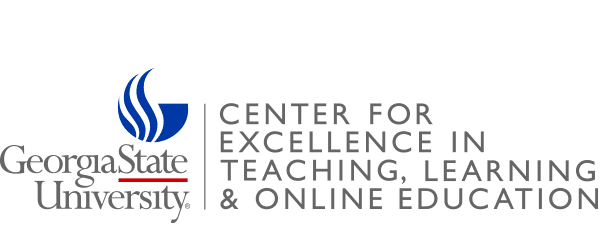Assignment Help for Students
As you work on your assignments, here are some resources that can assist you if you need help with access to equipment, suggestions for software, or just have a few questions.
Technology Training
LinkedIn Learning: A vast video repository with tutorials on both soft and creative skills, LinkedIn Learning is one of the resources that trainers will pull from to share review materials with your students after a workshop. LinkedIn Learning is free with a GSU campusID and password. You can learn more about LinkedIn Learning on the GSU technology page.
DLLTech Training: DLLTech offers workshops on a vast variety of technologies including PowerPoint, Word, WordPress, and more. Workshops are scheduled monthly throughout the semester. Sign up for a workshop here.
Custom Workshops: If you are able to devote class time, CETLOE is happy to send someone to train your students on technology and help them get started with their project-based assignments. You can visit CETLOE’s custom workshop page for more information and to submit a request.
Technology for Students

University-Licensed Software: Get the latest versions of Microsoft Office and other software offered to you as students at GSU. Get a complete list of university-licensed software.

Equipment Checkout: GSU students have free access to equipment such as cameras, lights, and more. Learn more about how to check out equipment.
Catlab Computer Labs: Catlab computer labs have Mac machines with a variety of editing software for students to use. There are Catlabs located on most of the GSU campuses making them easily available to students. Each Catlab offers it’s own hours of operations so we recommend visiting their webpage for more information.
Media Specific Resources
Get help with resources, software recommendations, and more for specific projects using our media project guide pages.