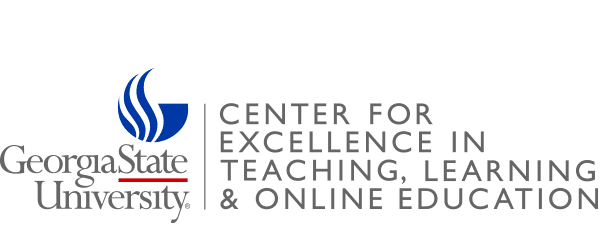Technology Resources
AssignMedia is a resource tool built to serve GSU faculty interested in creating dynamic media-based assignments that join technology and diverse learning objectives.
Here are some of the resources available to you and your students at Georgia State.
Resources for Faculty
CETLOE Consultations – Get assistance on project ideas, technology, etc. when you’re in the early stages of learning development. Contact CETLOE to talk about specifics such as training and technology concerns to consider as continue to develop your course and assignments.
CETLOE Custom Workshops – We offer a number of custom workshops to help students with learning the technology. Visit CETLOE’s custom workshop page to contact the help desk. Make sure to describe your project to a trainer so that that trainer can get started on developing a custom workshop that suits your students’ specific use of the technology.
Equipment Checkout – Working with the technology available to the students will help with were to set your expectations of the technology when it comes to designing your assignment. You can learn more about equipment checkouts as a faculty member on this technology page.
Resources for Students
LinkedIn Learning – A vast video repository with tutorials on both soft and creative skills, LinkedIn Learning is one of the resources that trainers will pull from to share review materials with your students after a workshop. LinkedIn Learning is free with a GSU campusID and password. You can learn more about LinkedIn Learning on the GSU technology page.
Catlab Computer Labs – Catlab computer labs have Mac machines with a variety of editing software for students to use. There are Catlabs located on most of the GSU campuses making them easily available to students. Each Catlab offers it’s own hours of operations so we recommend visiting their webpage for more information.
Catlab Equipment Checkout – Catlabs also offer equipment checkout to students for free. Each Catlab has it’s own inventory of equipment, so it best for students to call ahead or make equipment reservations. You can learn more about Catlab’s equipment checkout policy on their webpage.