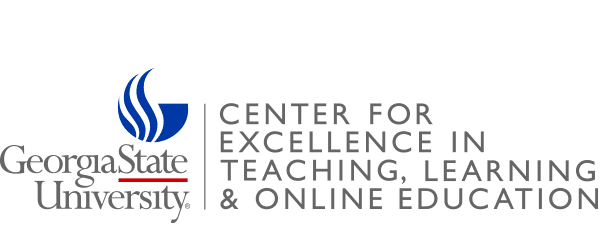Media Searching Tips
When looking for media online or on one of sources listed in our media source page. It’s good practice to be thoughtful about how to search for videos, photos, and audio clips. Here you’ll find tips and things to remember when looking for media online.
Contents
Common Media Licensing Terms
When searching online, it’s best remember the difference between terms such as public domain, creative commons, and royalty free.
Public Domain – Covers works created by or for the United States government, old works where copyright has expired, or works where the ‘author’ has relinquished their copyright.

Creative Commons – This is a varied set of licenses that ‘authors’ can put on their work allowing for a variety of use scenarios while maintaining full ownership and copyright of the work. For more information – https://creativecommons.org/
Royalty Free – This refers to work being offered by an ‘author’ or site for non-exclusive use. Each instance will have individual usage parameters or restrictions.
Searching and Keywords
When visiting media resource websites or searching via google, use the advanced search options, if available, to help narrow your results.
Think about your keywords as you’re searching. Start specific and then broaden your search. If for example you know you need images of ‘Georgia fair grounds’ but aren’t getting anything, try searching ‘fair grounds’ or just ‘fairs’ for images that grasp the concept you need.
Click the images to view them larger.
In the case of sound, you may want to think about what might sound similar to what you want or what sounds might come together to make what you are looking for. For instance, if you need audio for a playground scene break that down into the elements of what you would hear at a playground: children laughing, squeaking chains, feet on gravel, etc.
Occasionally you will need to change up your words to find different results. Think of related words and synonyms from your current list of keywords. It’s always good practice to ask yourself: “How else would what I’m looking for be labeled?”
Google – Searching for Photos
Not the best resource, but we all go there. You DO NOT want to use google for video searches. That said, Google IS HELPFUL with initial images searches because its ‘Tools’ feature allows you to better search for available to use images.

To use ‘Tools’ make sure you are in the image search, then enter your search term in the search bar. At this point you’ll get search results, but you’ll also see below the search term bar the Tools button. Click on the Tools button to reveal search filters. You’ll want to click on the drop down next to ‘Usage Rights’ then select another option, such as ‘Labeled for noncommercial reuse with modification’. This will help restrict your results to images likely to be usable in your projects.
However, you still need to check the images individually for permissions. When you click on an image an info box comes up for that image (see below). In the box use the button – VISIT – to go to the page the image originated from. You NEED to verify image usage rights and permissions on the page the image originates. Look for key terms like Public Domain and/or Creative Commons license. If you don’t see definitive evidence that the image is free to use, don’t use it and find another image.

Note: Most images available and listed with the search tool ‘Labeled for noncommercial reuse with modification’ are found at flickr commons or commons.wikimedia.org. You may be able to save yourself a step by just going straight to those to search for your images.
- Commons.wikimedia.org – https://commons.wikimedia.org/wiki/Main_Page
- Flickr – www.flickr.com
For more search sites please see our Media Research Sources page. This page will contain search suggestions for audio (music and sound effects), as well as, video clips to use in your projects.
Flickr and The Commons

Flickr is a great resource that allows everyone to host photos online, as well as, providing comprehensive copyright tagging (data labels for media files allowing for site searches and search engines to better find them). Because of this, Flickr has a great search feature to narrow your results by level of copyright protection and restrictions (i.e. some may be useable for non-profit but prohibited from use with for profit projects). For not for profit projects, like project assignments, you should be able to utilize ‘Modifications allowed’, ‘No Known copyright restrictions’, and ‘U.S. Government works’.
On Flickr the copyright information uses some icons but will also include a link to more details on the restriction levels. These are usually pages from Creative Commons.
Additionally there is a search tool called The Commons – https://www.flickr.com/commons – which focuses on sharing work that is Public Domain. The works include items from partner galleries, archives, and museums, as well as, being open to the public who wish to list their own works they’ve released as Public Domain. This search tool will give you results specific to the mission of The Commons, however, it displays the search results like you would see with any other Flickr search.
Click images to view them larger.

A Standard Flickr Search

A Flickr Commons Search
To search The Commons for a second term you’ll need to head back to the main page for The Commons and use the search window there again. Otherwise you will be just searching the main Flickr page (and search results differ even if you set both searches to ‘No Known copyright restrictions).