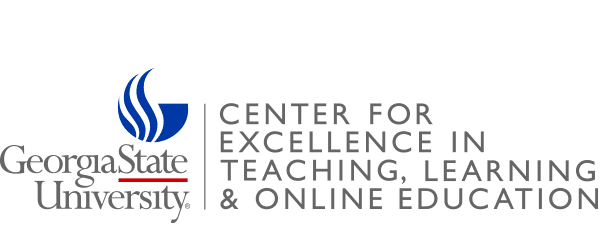The Instructional Video Project
Being able to give clear instructions is a skill that can be valuable to students beyond their time at Georgia State. With this project, you can work not only with students’ written skills using scripts and clear language to communicate with their audience, but also have students think about the visual aspects of giving directions. This project is great for students who are working with oral language skills or will be going into fields that require giving instruction. The instructional video is also a good way to review students’ knowledge of the course material and makes a good extra credit assignment.
From doing an instructional video project, students can:
- Display knowledge of previously learned tasks and content from the course.
- Develop their abilities in technical writing.
- Learn the basics in video production and editing.
Students have easy access to tools like:
- Simple to use video equipment from the Catlab.
- iMovie: A video editing software for Mac available on Catlab computers.
- Media research resources to help students find creative commons video, audio, and images to use in their projects.
On the iPad:
If you are thinking about checking out iPads for your class from CETLOE, this is a project that can be done using the iPad. Featuring a camera, mic, and access to iMovie on the iPad; students can create with a greater deal of flexibility.
Check out the project page:
You can link from iCollege to our project page which features tips, documentation, and examples updated regularly. Never worry about if you have the most up to date information to give your students.