Problem Statement
In today’s fast-paced world, individuals and professionals alike face the challenge of managing multiple tasks efficiently. Whether it’s personal errands or professional assignments, keeping track of various tasks and deadlines can become overwhelming. Traditional methods like pen and paper or basic digital notes often prove insufficient to handle the complexity and dynamic nature of modern life. Therefore, there is a pressing need for a task management solution that caters to the diverse needs of individuals and professionals, offering seamless organization, prioritization, and tracking of tasks across different aspects of their lives.
Possible Solutions
To enhance productivity and organization in users’ personal and professional lives, I have developed a digital solution that assists users in managing their tasks effectively. My primary objective is to create a user-friendly task management application called Task Panther [6][7] that helps users organize and prioritize their daily activities.
The potential solution for the Task Panther application includes a range of features designed to enhance task management and user experience. The application will display tasks as a list of checkboxes, with completed tasks indicated by a strikethrough or some visual clue. Users will be able to edit or delete tasks as needed, as well as clear all tasks at once or search for specific tasks using a search bar. Furthermore, users will have the ability to change the order of tasks by moving them up or down on the list and adding new tasks through audio input, providing flexibility and convenience in task management. Additionally, it will allow users to log in using their Google or Facebook accounts.
Design Process
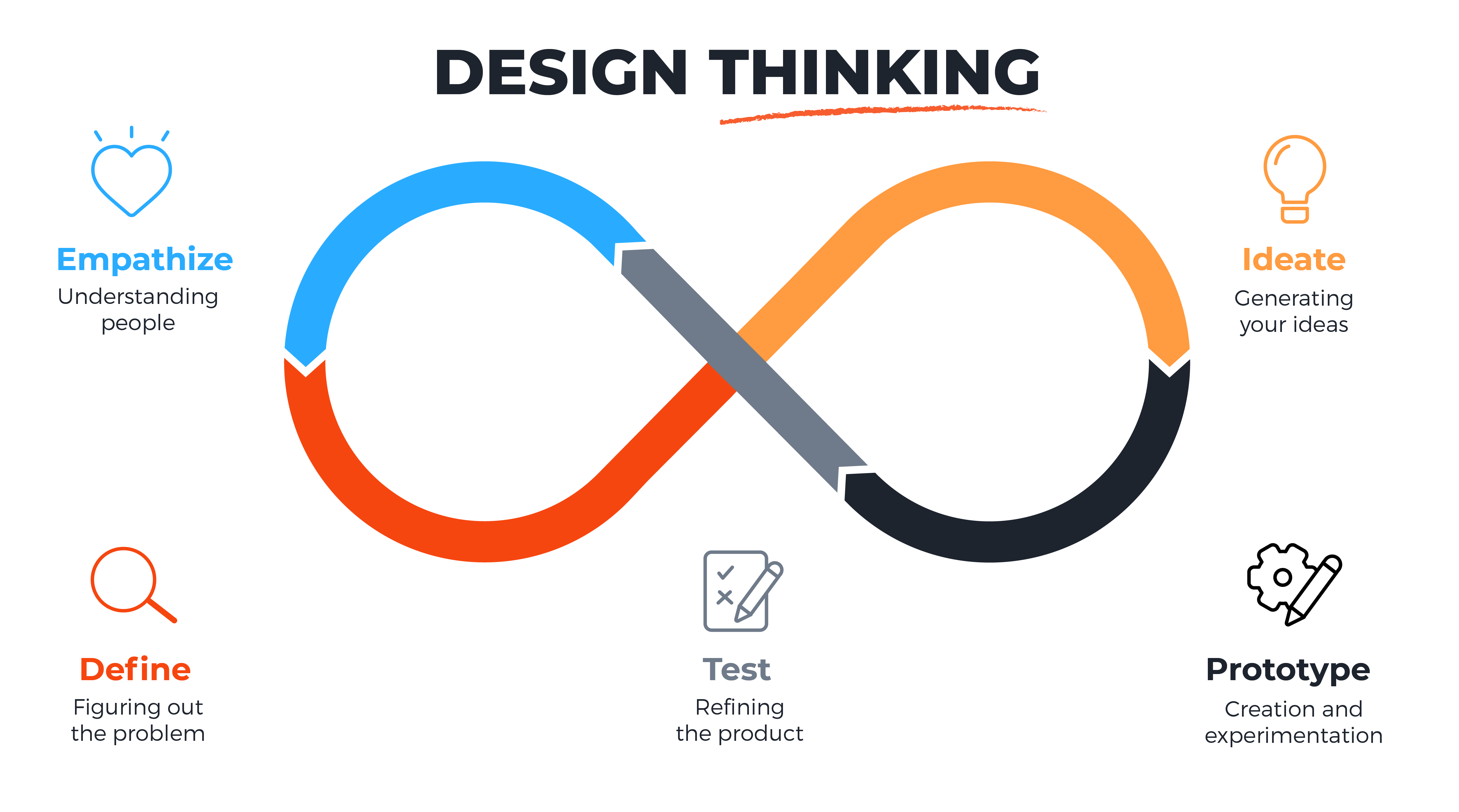
For the case study, I followed the ‘Design Thinking’ principles, which comprise five stages, and carried out specific activities to achieve specific goals.
Empathize: In this stage, the focus was on understanding the needs, pain points, and motivations of the end-users. The activities in this stage included:
- Conducting User Research
- Interviewing with users
Define: Based on the insights gained from the previous stage, this stage’s goal was to define the problem or challenge clearly. The activities in this stage included:
- Articulating user needs, insights, and pain points
- Creating Personas
Ideate: This stage was about generating creative solutions to the defined problem. The focus was on generating as many ideas as possible and selecting the most suitable ones for further development.
- Creating prototype
Prototype: This stage involved developing tangible representations of the selected ideas. The primary goal was to test the ideas and gather feedback to improve the solutions. The activity in this stage included:
- Building Wireframes
Test: In this stage, the emphasis was gathering user feedback on the prototypes developed in the previous stage. The goal was to refine and improve the solutions based on the feedback received. The activities in this stage included:
- Conducting usability Testing
- Iterating on the design and making necessary adjustments
User Research
Three users were interviewed using the following questionnaire [1] to learn how they organize their daily tasks and understand how they feel.
- Can you describe a typical day in your professional life?
- What are the main tasks you need to accomplish daily?
- What are the biggest challenges you encounter while managing your workload?
- Can you walk me through any specific instances where you felt overwhelmed or frustrated with your tasks?
- How do you prioritize your tasks and manage your time effectively?
- Are there any time-consuming activities or processes that you find particularly burdensome?
- How do you communicate and collaborate with colleagues or clients?
- Have you experienced any difficulties in coordinating with team members or stakeholders?
- What tools or technologies do you currently use to streamline your work?
- Are any gaps or limitations in your current tools hinder your productivity?
- How do you maintain a healthy work-life balance amidst your busy schedule?
- Are there any aspects of your work life that could be improved to alleviate stress?
- What improvements or features would make your work life easier and more efficient?
- Where do you see opportunities for innovation or enhancement in your professional workflow?
Following are the key quotes describing participants’ needs.
| Participant 1 | Participant 2 | Participant 3 |
|---|---|---|
| “I get very less time for tasks that needs my personal attention or contribution.”
“I use sticky notes and OneNote…” “I wish there was a voice recorder…” |
“I want it to be simple to use.”
“Prefer to use Google Keep.” |
“Need an app which should work on my iPhone and browser.”
“Should be able to login with Google account.” |
User Persona
Based on the interviews and analysis of the users’ behaviors, needs, and goals following personas [2] were created:
Busy Professional
Name: Sarah Johnson
Demographics: Sarah is a 32-year-old female living in a busy urban area. She has a Master’s degree in Marketing and works as a marketing manager for a tech company.
Goals and Objectives: Sarah’s primary goal is to manage her work and personal tasks effectively in a busy environment. She wants to be able to prioritize tasks and stay on top of deadlines to maintain a work-life balance.
Pain Points: Sarah often feels overwhelmed with her workload and struggles to manage her tasks effectively. She finds it challenging to prioritize tasks and often ends up missing deadlines, leading to stress and anxiety.
Motivations: Sarah is motivated to use a to-do app that can help her stay organized, prioritize tasks, and achieve a sense of accomplishment. She wants to feel in control of her tasks and reduce her stress levels.
Behaviors: Sarah interacts with the to-do app frequently throughout the day, accessing it on her laptop and mobile phone. She uses the app’s features to categorize tasks by project, set reminders, and track her progress. She finds the app’s notification feature helpful in keeping her on track with her tasks.
Preferences: Sarah prefers a user-friendly interface that is easy to navigate. She values a to-do app that integrates well with her existing tools, such as her calendar and email. She is willing to pay for a premium version of the app if it offers additional features such as team collaboration and data analysis.
Influences: Sarah is influenced by online reviews and recommendations from her colleagues and friends. She values a to-do app with a good security and privacy reputation. She is also influenced by the app’s customer service and responsiveness to user feedback.
Student
Name: Alex Rodriguez
Demographics: Alex is a 20-year-old male pursuing a bachelor’s degree in computer science. He lives on campus in a college town.
Goals and Objectives: Alex’s primary goal is to stay organized and manage his coursework effectively. He wants to stay on top of his assignments, deadlines, and project timelines to maintain a good GPA.
Pain Points: Alex often struggles to manage his time effectively and prioritize his tasks. He finds it challenging to keep track of all his assignments, readings, and projects. He also experiences anxiety related to upcoming exams and deadlines.
Motivations: Alex is motivated to use a to-do app that can help him stay organized, focused, and productive. He wants to feel in control of his coursework and reduce his stress levels.
Behaviors: Alex interacts with the to-do app frequently throughout the day, accessing it on his laptop and mobile phone. He uses the app’s features to categorize tasks by class, set reminders, and track his progress. He finds the app’s notification feature helpful in keeping him on track with his tasks.
Preferences: Alex prefers a user-friendly interface that is easy to navigate. He values a to-do app that integrates well with his existing tools, such as his calendar and email. He is willing to pay for a premium version of the app if it offers additional features such as team collaboration and data analysis. Alex also prefers a to-do app that offers a gamified experience, where he can earn rewards or points for completing tasks.
Influences: Alex is influenced by online reviews and recommendations from his classmates and professors. He values a to-do app with a good reputation for reliability and efficiency. He is also influenced by the app’s customer service and responsiveness to user feedback.
Prototype Evolution
As part of prototyping, two different versions of the application were created using Microsoft’s GitHub Co-pilot. The mockup was designed using HTML, JavaScript, and CSS and is currently hosted on W3Schools. Prototype usability testing [3] was conducted with the two participants.
Task Panther 1.0
https://afshannaaz-todo-app.w3spaces.com/todo.html
Task Panther 2.0
https://afshannaaz-todo-app.w3spaces.com/todo2.html
Wireframes
The wireframes were created using Figma [4] and an AI-based Wireframe Designer [5] plugin.
Reflection
As a student in the User Experience Research class, I have realized that UX Research is both an art and a science. It requires a balance of empathy and rigor, creativity, and analytics. The journey of creating this Task Panther app has been both challenging and rewarding. As someone relatively new to graphic design tools, understanding and using these tools required a significant investment of time and effort. Navigating through its features, understanding the principles of UI/UX design, and trying to translate conceptual ideas into visual representations posed a steep learning curve. This is where the online tutorials and resources helped me sail through this journey smoothly.
Being a student of Composition and Rhetoric, the process of framing questions for interviews and surveys provided a unique opportunity to apply rhetorical principles in a practical context while also fostering a deeper understanding of communication dynamics. Drawing upon rhetorical strategies such as ethos, pathos, and logos, I learned to craft questions that not only elicited relevant data but also engaged participants on an emotional and intellectual level. This experience deepened my understanding of how language and rhetoric can influence attitudes and behaviors. In hindsight, while the process was not without its difficulties, the journey of creating this app has been invaluable in terms of personal growth and skill development.
Citation
[1] Naaz Afshan, March 2024, Week 8 – UX Research Interview, https://sites.gsu.edu/anaaz1/2024/03/01/week-8-interview/
[2] Naaz Afshan, Feb 2024, Week 7 – Personas, https://sites.gsu.edu/anaaz1/2024/02/23/week-7-personas/
[3] Naaz Afshan, Feb 2024, Week 5 – Usability Testing, https://sites.gsu.edu/anaaz1/2024/02/10/week-5-usability-testing/
[4] Figma, https://figma.com
[5] Figma Plugin – Wireframe Designer, https://www.figma.com/community/plugin/1228969298040149016/wireframe-designer
[6] Figma Plugin – MockRocket – 3D Mockups, https://mockrocket.io/
[7] Microsoft, “Microsoft Copilot Prompt: Create a logo for the Todo application called Task Panther.”, https://copilot.microsoft.com/








