As finals week quickly approaches, we are working at full capacity to bring projects to a space of completion. And while the thought of the end of the semester brings along with the quintessential dialogue of, “…gosh…where did the time go?”
Indeed, where did it go? It went into projects, big and small, that have brought new resources and information to the Georgia State community. Each click of the mouse bringing us closer and closer to the creation of a tool or resource which did not previously exist. Through this post, I’d like to take a moment to look back and summarize the SIF experience.
What you all have hopefully learned from me:
1) Maps have power
Maps, even within the current communication age which we are living in, still remain undervalued and misunderstood. Maps gain our trust just by the mere act of being maps. They have the power to explain the world in ways that words do not. As I was told during a recent interview for my own thesis project, ” If a picture is worth a thousand words, a map is worth a million.” The ways we are making maps in changing. We should be critical of maps and understand the different viewpoints from which they are created
2) How to make your own maps
Throughout the blog post I have been able to offer a number of step by step guides to supply readers with some starting points to Google Earth work and tools like Batch Geo. Additionally, over the year I met with over a dozen individuals to speak with them about their own mapping project ideas.
3) Additional information about Atlanta’s history
I have contributed to two main projects: The Atlanta Mass Transit project and the 1934 Tax Map project. Both projects aim to consolidate a collection of historic maps representing Atlanta to tell a larger story about the city’s past.
What I have learned from the program:
1) How to navigate interdisciplinary collaboration
Working with students who don’t think in the same framework as you offers one a unique, challenging, and eye-opening perspective through which to organize projects. Since I was declared a geography major my freshman year of undergraduate, I have become increasingly emerged in the depth of the jargon which geographers use. In the projects where I’ve had the opportunity to work with students from a different discipline, I have had to re-position my language so it can be understood by a broader audience.
Additionally, through this experience I have gained the skill set of understanding how to bring together people from different disciplines and move through a space of project visioning and planning. What I’ve experienced to be the most challenging in these conversations is expectation management. While I am completely aware of what the realistic possibilities of mapping are, it is difficult for me to know the boundaries of a computer science student, an artist, or an anthropologist. We all have some informed idea about what the others do…but we remain unaware of the details. Because of this, there is a need for a lot of discussion and planning to place during the project planning phase.
—This is my idea—is this possible for your skill set—-is it possible within this time frame?—–
2)How to start something, even though you don’t know what the “end” looks like
While there is a need for a lot of project planning, it sometimes comes from a place of conceptual idea formulation. Especially within the conversations including technology, there is a wide array of possibilties for what a final product will actually look and function like. So sometimes I felt like the John Burroughs quote, “Leap, and the net will appear.” But that is the name of the game.
Speaking of the end, it’s good for us to take into account concepts of project longevity and adequately documenting the steps and processes of the project as to allow for simplified upkeep and troubleshooting once you’re no longer a part of the program. How have you ensured the longevity of your projects? My teams tended to use Google docs to record the process as it was taking place.
3) That innovation is not about re-inventing the wheel
A majority of my role as a SIF was one of two things: 1) making individuals aware of the resources they have available to them so they can apply these resources to their own unique, awesome, and important research or 2) taking the resources that are currently available and rearranging them in a different format to make something new. Is this innovation? I would say so (but, of course, I am biased since the concept is directly related to the deliverables that I produced for the past year…).
And with that, I sign off. I hope it’s been the time of your life…
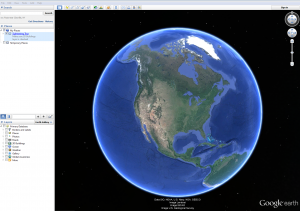
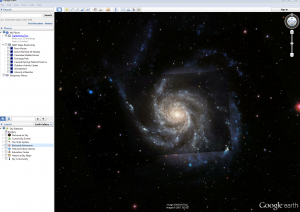
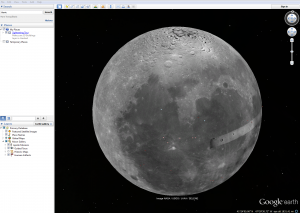
Recent Comments