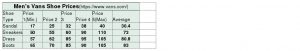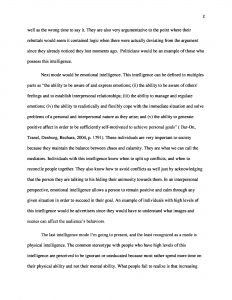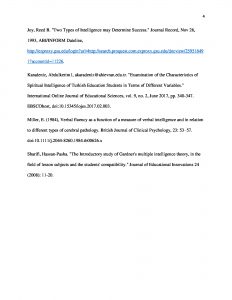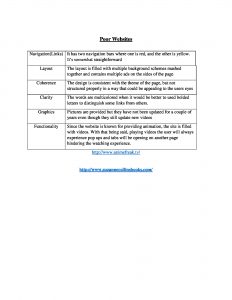Research Paper
Online Tools
Website and Web Design Evaluation
Tips To Be a Successful Online Student
- Organization and Scheduling
First of all, you need to know when all of your assignments is due so you won’t be looking dumbfounded when you realize that you have only an hour to complete it. This will only make you rush your project trying to compile information in a short given time. To refrain from doing so, write down what you have to do in a daily basis and create allotted time to do you your work.
- Communication Skills
There are times where we might get stuck on an instruction that the professor has given to us. That doesn’t mean you give up, but ask others for help. Email other students to clarify you what is needed to complete the assignment, and if that doesn’t help as, contact the professor since he has total knowledge of the course.
- Motivation
Doing assignments is one thing, but not having the motivation to do so can be detrimental. You would find yourself not wanting to do the assignment at some point due to not having a clear incentive. Do some reflection and see how this class can benefit you and when that is figured out, completing tasks won’t become difficult.
Tool Inventory
You have to lead an online presentation on the contents of your history term paper.
Tools: Prezi, Slide Rocket, Microsoft PowerPoint, Weebly
Reason: Microsoft PowerPoint would be utilized as the introductory level slide show. It comes with the basic functions as in implementing different color schemes and fonts with the addition of after effects. Prezi and Slide Rocket would be an upgrade for a better presentation due to their own unique features that may not be included in Microsoft PowerPoint such as embed codes. Weebly is a program for making sites, but can also be used for presentation by making separate menu pages for different segments of your topic.
The final exam for your economics course is coming up, and you need to collect all of your (and hopefully your classmates’) online resources for a study guide.
Tools: Google Doc, Email
Reason: Google Doc allows multiple users to have access to documents that have been uploaded online. What’s great about it is that each user can manipulate the document by adding or subtracting information as they see fit around the same time. The old fashion way is to use email, and it can be most useful if each student already written their own documents and don’t feel like compiling the information into one document when they could just send it to whoever they need to send it too.
You need to create an interactive tour of Berlin as an assignment for your study abroad program.
Tools: Aurora, Microsoft Movie Maker, Cl3ver
Reason: Rather than a simple slide show, a one step above process can be switching to Microsoft Movie Maker where you can develop videos with pictures or videos itself. They include many effects in it, and is easy to use. For a 3D tour presentation where the audience can have a feeling that they are navigating in a foreign space, Cl3ver provides that option, but unfortunately it’s $50 a month. Aurora is also a 3D tour presentation.
You and a group of your classmates have been asked to do a collaborative research project on how Facebook has affected the social habits of young adults.
Tools: Skype, join.me
Reason: Skype, a video-calling software will be helpful because a group of students would be able to communicate with each other while being able to display important items that could help with the project they are working on. It makes communication quick which is important when trying to finish an assignment in a timely fashion. Join.me is similar to Skype but has the option of screen sharing as well which allows users to see what is exactly on a person’s computer real-time.