1) First go to the email Mrs. A’s sent
2) Copy and paste the link to a new tab
3)It should direct you to a OneNote, and you login to your usual email WITHOUT the student part
ex. ‘jsmith1@student.gsu.edu” —– ‘jsmith1@gsu.edu’
4) it will automatically lead you to the page, without your password..
5) And you have successfully accessed your points and other personal information with Mrs. A!
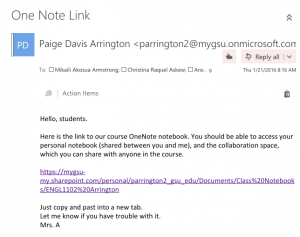

Thank you for this! It’s a good example of potential points for tech tutorial (even though we’ve given up on OneNote).