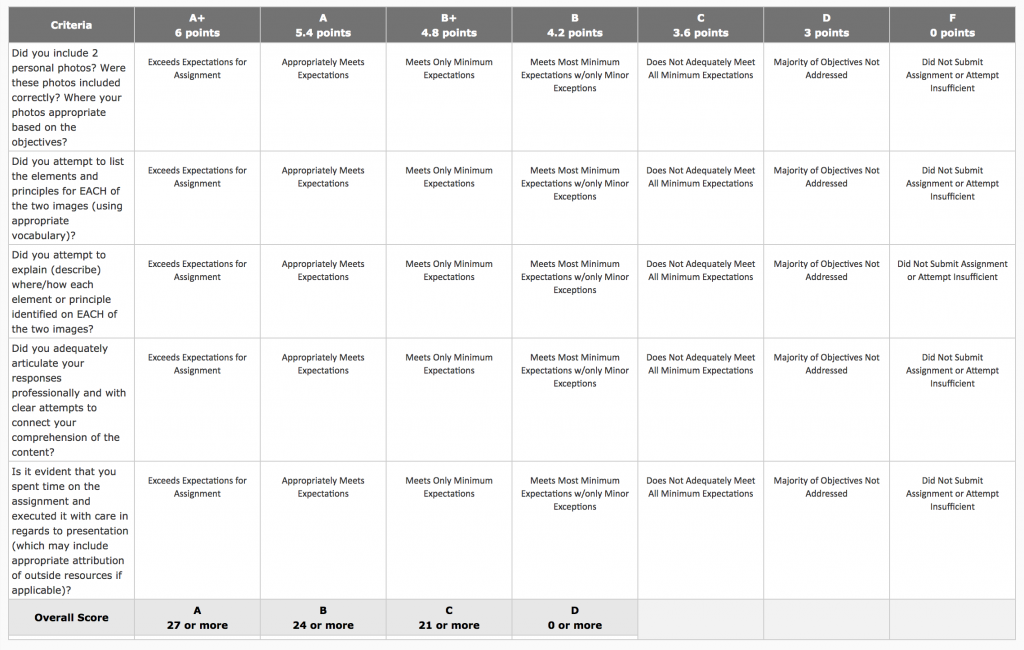A very obvious and legitimate concern when deciding if student blogging is right for your classroom is assessment. As blog assignments are not able of being graded within iCollege the applications which allow direct importing or exporting of grades into the grade book are not available. Despite the outward appearance that grading assignments with iCollege is somehow more streamlined, we all know that this objective doesn’t come without complications already. Honestly, the grading in iCollege could be a lot more efficient but we’ve learned how to cope and work with what we have.
Fortunately, grading blog assignments isn’t that different than grading Dropbox submissions that are made to a central multi-file folder. When a student submits multiple graded items to the single Dropbox folder you can not assign that Dropbox folder to more than one single grade item. This means that for any additional items in that Dropbox, you have to open two windows and grade by switching back and forth between the student submission and the grade column. When grading blogs, you’re essentially required to do the same thing.
You can make this easier on yourself by grading with multiple windows open and by grading more than one student blog assignment at once. With the exception of 2 blog assignments (the first and the last out of 10 for my class) I grade blog assignments 2 at a time. While I’m already viewing the students blog it’s easier for me to just check out a second post while I’m there. I check out all of their comments and comment myself and then move on to the next student. This works out fairly well and doesn’t feel any more complicated than grading discussions or Dropbox submission.
Use A Rubric in iCollege to Increase Consistency (and make your life easier)
In order to make grading more consistent I use rubrics to assess student blog participation. I have a basic format that is used for all blogs assignments and then I simply make a copy of this rubric and tailor it to reflect the points that are available and the individual objectives of each assignment.
The following is an example of a blog assignment rubric for a project early in the class. For the assignment the students were asked to take two photos of art in their everyday environment and identify and list the elements and principles evident using vocabulary – a total of 30 points were possible. This assignment has simple perimeters that help a student learn how to correctly upload a photo. They don’t have to cite the photo because they took it (or should have) so the objectives help ease them into what’s asked and the risk of plagiarism is a lot lower.
When grading posts such as this, it is fairly easy to determine if the student has grabbed a photo offline and a simple reverse image search with google makes it immediately obvious if the student is being dishonest. After a quick screenshot of the reverse image results I can defend a dramatically lowered (or zero) grade easily.
Addressing and Identifying Plagiarism
With any online platform it is easy for even the most well-meaning student to fall into the plagiarism pit. So many of today’s students sadly develop bad habits and the idea that copy and pasting when online is acceptable. Blogging is an excellent way to integrate something more contemporary and personally applicable into your course structure while also helping to educate this next generation of internet users about ethical and responsible practices.
While the use of plagiarism detection software like TurnItIn.com isn’t embedded into the WordPress engine like it is in our learning management system, D2L, it doesn’t mean that catching cheaters has to be problematic.
For one, blogging is an assignment option that lends itself to projects that stray from the more traditional research paper format. With more in common to the average creative writing assignment, a blog is most effective for students when used to facilitate more personal application of class content. Regardless, when they aren’t required to cite their sources they sometimes feel that they can cut+paste content and you’ll have to be careful to structure your assignments in such a way as to circumvent issues before they arise.
In the first couple of assignments I make it very difficult for students to “appropriate” any content online in service to the objectives as a way of establishing a base line from which I can judge later posts. When I feel that their voice starts to shift I try to check up on their progress by copying select sentences in their submissions and searching for them in Google. This often reveals obvious plagiarism attempts without much investigation.
In my own experience, few students are invested enough to dig very deep and if they are taking study they typically just google a topic and then go with the 4th or 5th result. The google search engine is quite good at picking up on similarities as long as you remember to include your copied section in quotation marks.