We’re excited to announce multiple updates coming to iCollege to close out the Spring 2023 Semester! These include a completely redesigned iCollege homepage, based on student and instructor feedback, a new discussion creation and editing experience, and the ability to bulk upload your videos into Kaltura. See below for details and release dates, and please get in touch with help@gsu.edu if you encounter any problems or have questions.
iCollege
Redesigned iCollege Homepage - Coming May 5th
We understand that iCollege plays a crucial role in the academic lives of our students and instructors, and that’s why we’ve redesigned the iCollege homepage to better meet your needs and preferences. We hope that you’ll find the new links and widgets to be valuable resources for your academic success. We invite you to explore the new homepage design, the design process, and take a closer look at what’s new here!
Here’s an introduction video to the new homepage for faculty:
New Discussion Creation Experience Opt-In - Coming April 28th
The new discussion creation experience brings create and edit consistency changes from Assignments and Quizzes to Discussions, making it familiar and easy to learn. The primary panel on the left contains the same frequently-used fields as Assignments and Quizzes. These fields are most relevant to learners and are core to discussion topic creation. The right-hand panel provides advanced options such as start and end dates and release conditions. This new experience will be available starting on April 28th and will become the only available experience in December 2023. Please see our step-by-step guide to using the New Discussion Creation Experience for additional information on this new interface.

New Quiz Creation Experience - Becomes Default May 5th
The new Quiz Creation Experience was made available in October of 2022 and will become the only available experience starting on May 5th. Our guide to the New Quiz Creation Experience will walk you though creating and editing quizzes.

New Confirmation Boxes When Exiting In-Progress Quizzes - Coming April 28th
This feature introduces a confirmation dialog to students closing in-progress quizzes. The dialog is context-based, providing additional information about the impact of exiting the quiz (such as whether a learner will be able to return to their quiz after exiting). The message shown when a student tries to exit a quiz depends on the time limit and end date settings for the quiz.
Quizzes with no time limit, no end date, or a time limit that expires before the end date will display a message stating “You can return at a later time.”
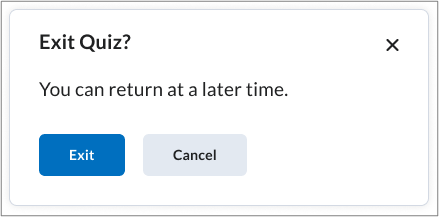
Quizzes with a time limit and no end date will display will display a message stating “The quiz timer will not be paused.”
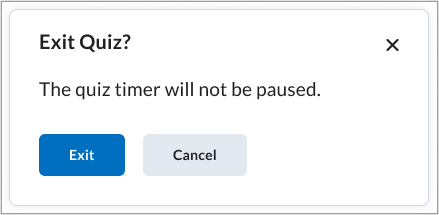
Quizzes with an end date, no time limit, or and end date that will arrive before the time limit expires will display a message stating “You can return any time before [the end date and time of the exam]”
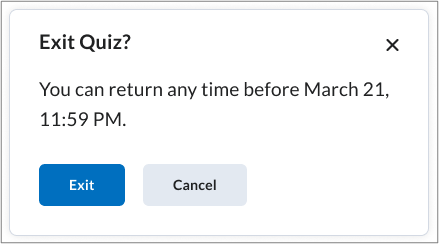
Quizzes that have an end date in the past will display a message stating “You will not be able to return.”
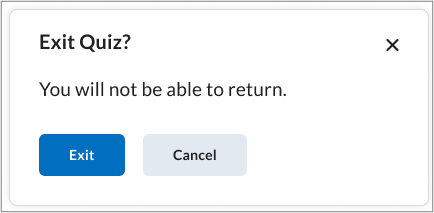
Kaltura
Bulk Upload Videos into My Media - Coming May 5th
You will now be able to bulk upload media into Kaltura when using the +Create -> Upload button. Simply drag and drop all of the media files you’d like to upload into the Upload Media window.

