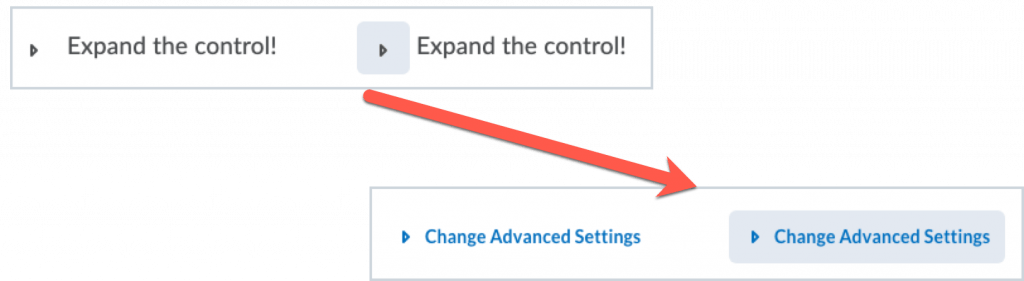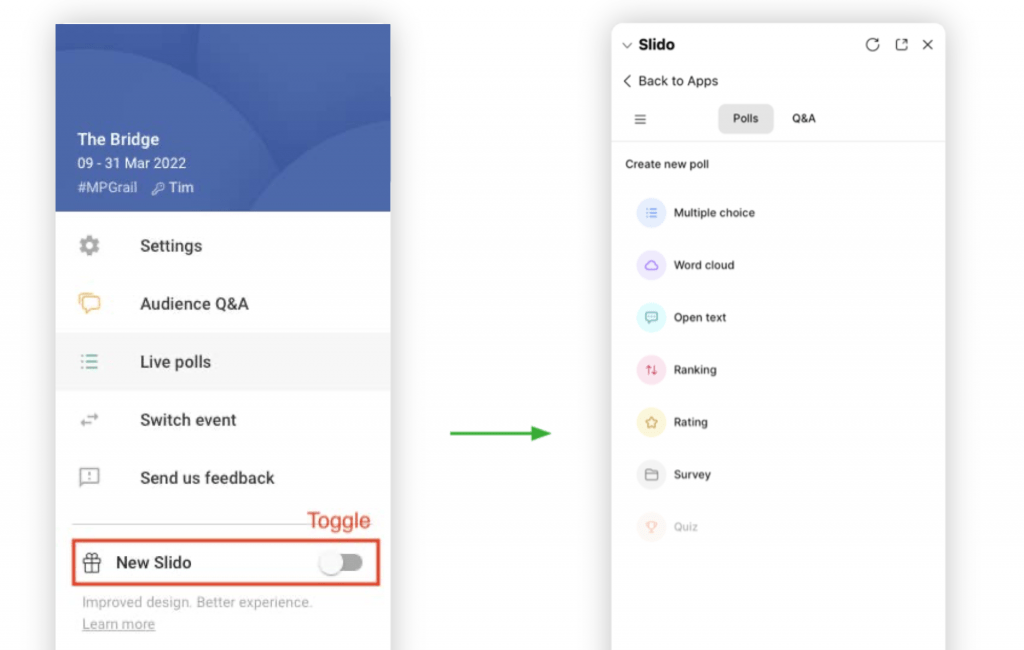We have several new updates to iCollege, Webex, and Slido! Some of these are already available, and others will be available starting Friday, March 25th. See below for details, and please contact help@gsu.edu if you encounter any problems or have questions.
iCollege
Announcements - Copy an Announcement
The ability to copy an announcement is now available from the context menu in both the Announcement tool and Announcement homepage widget. Copying an announcement opens the announcement in draft mode with the following details copied:
- Title of the original announcement with “Copy of” appended to the front
- Content
- Display Author checkbox setting
- Show Start Date setting
- Attachments
- Release Conditions

Show/Hide Interface Updated
A stylistic update has been applied to the show/hide interface throughout iCollege. The colors and text now make it apparent that the title is a clickable link that can be used to expand or collapse additional settings.
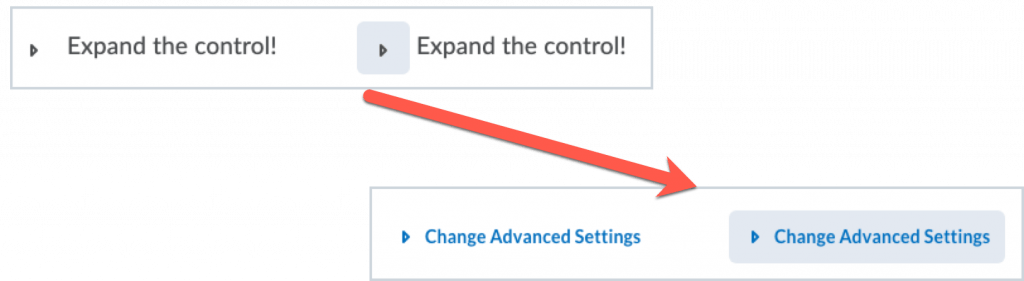
Webex
Introducing People Focus
In this update we’re excited to introduce a new way to view Grid View, that maximizes screen space by using Artificial Intelligence to dynamically crop videos to focus on the individual, rather than their surroundings. People focus can be turned on from the Layout menu when in Grid View and can be turned off at any time.

Speaker Labeling in Closed Captions Feed
Speaker labels have been added in the closed captioning box to further enhance live transcript readability. The closed captions feed behavior is also updated. More lines and up to two final utterances can be shown at once, depending on font size. Previous lines stay on screen, until new spoken lines push the script up.
Optimize Meeting Audio for All Voices
In meetings, webinars, and events, you can filter out all background noises and enhance the voices of all users picked up by the microphone. The voice of the users that are farther away from the microphone are amplified to sound like they are much closer. This is done to create a better and more engaging experience during your meetings and events.
This feature is only available when you use Computer Audio.
Slido
New Interface Opt-In
The new interface is designed specifically for use in Webex. It’s simplified and easy to navigate, and you can elect to opt-in to the new interface by clicking the ‘Try it now’ button.
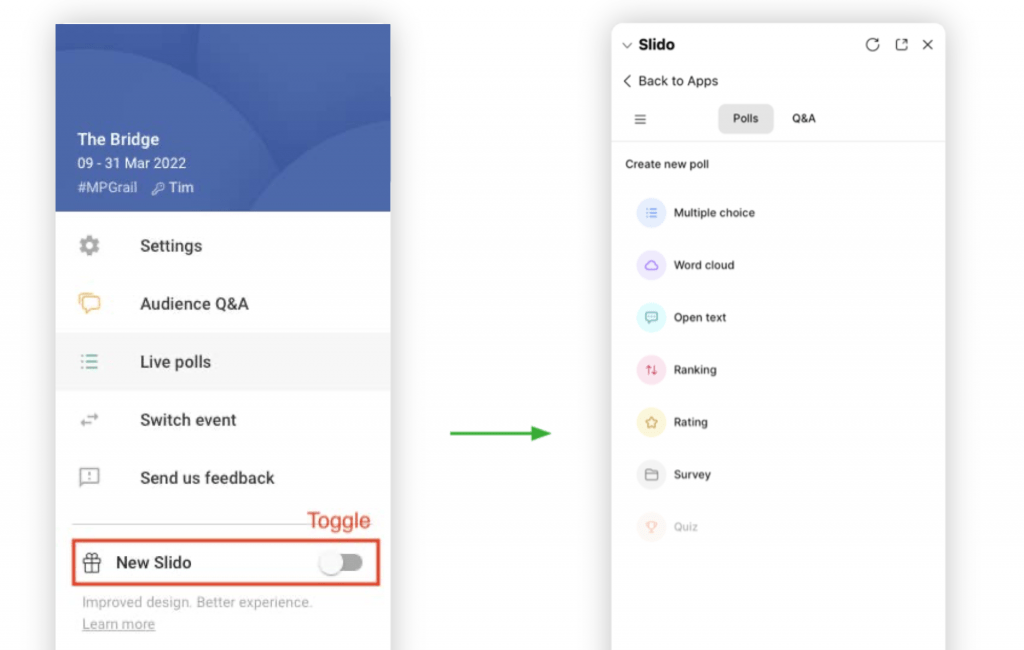
Please note that some features are not yet available in the new interface including:
- Quizzes
- Images cannot be uploaded to a poll question
- Multiple rooms cannot be created
Additional information on the new Slido interface can be found in the Slido in Webex Has a New Look article.
Survey Results Available in the Slido Participant Mode
Similar to individual polls, participants can now see survey results directly in their participant panel after they vote.
Related