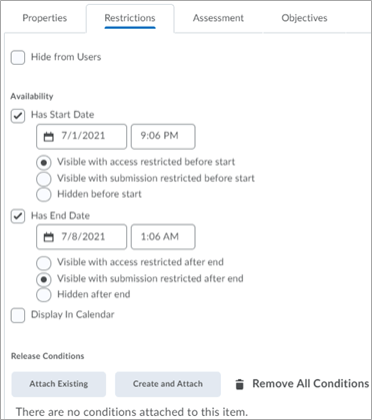This month’s iCollege updates will be available on Friday, November 26th! We’ve also included a review of the tools that have had opt-in/opt-out interface changes this year that will become permanent next month. See below for details, and contact help@gsu.edu if you encounter any problems or have any questions.
iCollege Updates – November 26th
Discussions - @Mentions in Discussion Posts
Instructors, students, and teaching assistants can now tag other users within the same course using @mentions. Tagged users will receive alerts within iCollege and an email notification.

Email - Increased Limits to To and CC Fields
The number of email addresses that can be added to the To and CC fields in a single email has been increased from 50 to 200.
Coming to iCollege December 23rd
Assignments - Creation Experience
The new creation experience removes the current tabs from Assignment creation and editing and instead embeds all of the creation options on one screen. On the left pane, the basic information for assignment creation is available including the Assignment score, Due Date, Instructions, and Visibility. Additional settings for Assignment Availability and Release, Submission & Completion requirements, and Evaluation & Feedback are available in the right-hand menus.
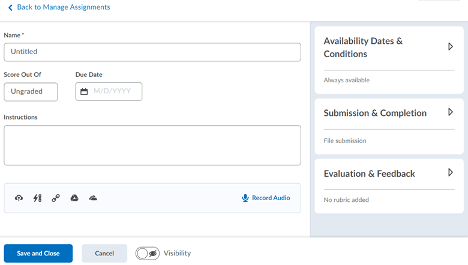
Discussions - Evaluation Experience
The view of Discussions during grading is being updated with a more modern interface to bring the Discussion Evaluation Experience more in-line with the new Assignment Evaluation Experience that launched this Fall.
Evaluation tools like Grades, Rubrics, and Feedback are moving to the Right-Hand panel to display in the same way as Assignments. Rubrics will drop down the side panel or pop out into a new window for grading.
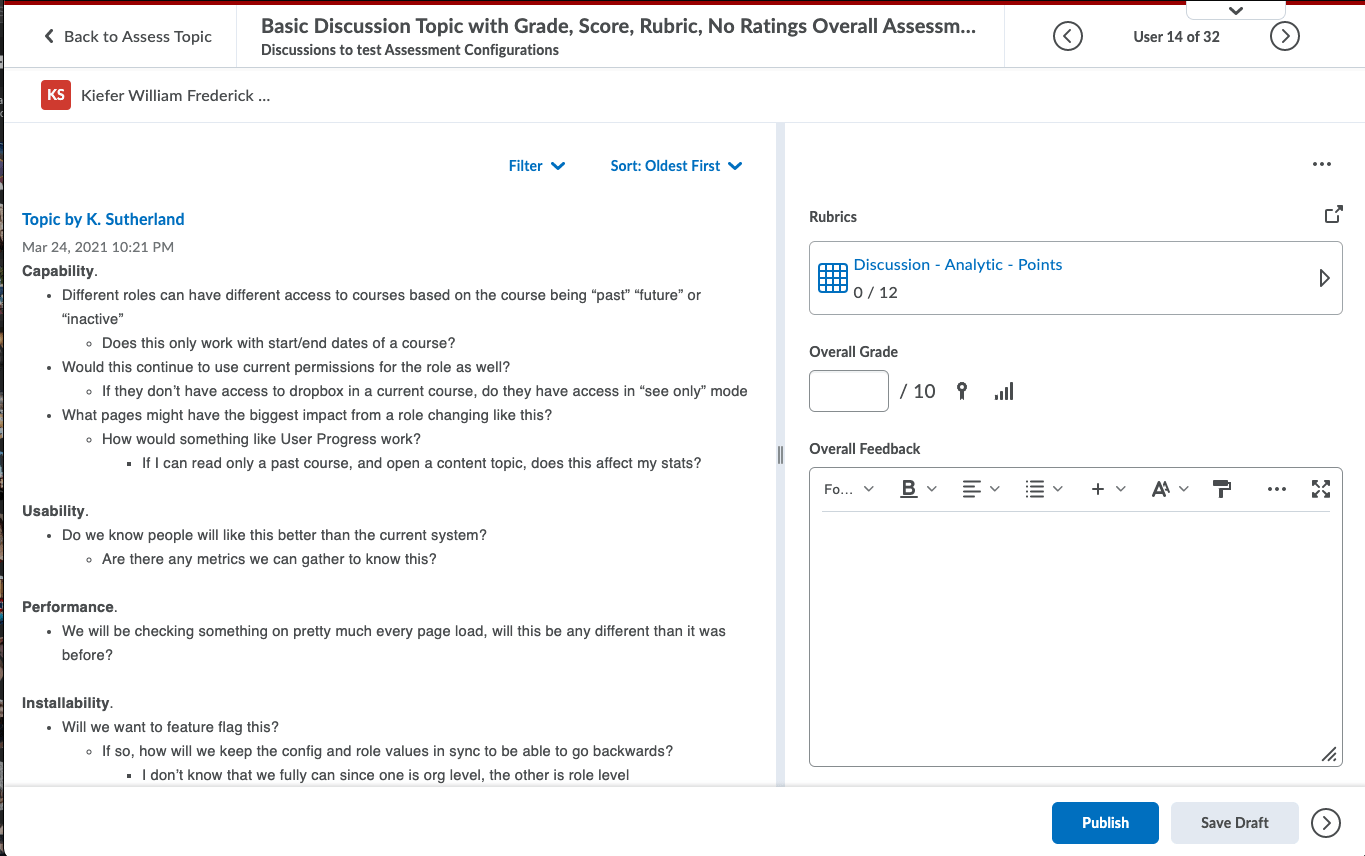
Also consistent with Assignments is the header panels with the activity name display, navigation (either back or iterating through submissions), and the learner’s name and profile card. The draggable divider will work the same here, too! The adaptive mobile view is just as useful in this view with the evaluation tools tucking into a neat drawer when the screen gets smaller.
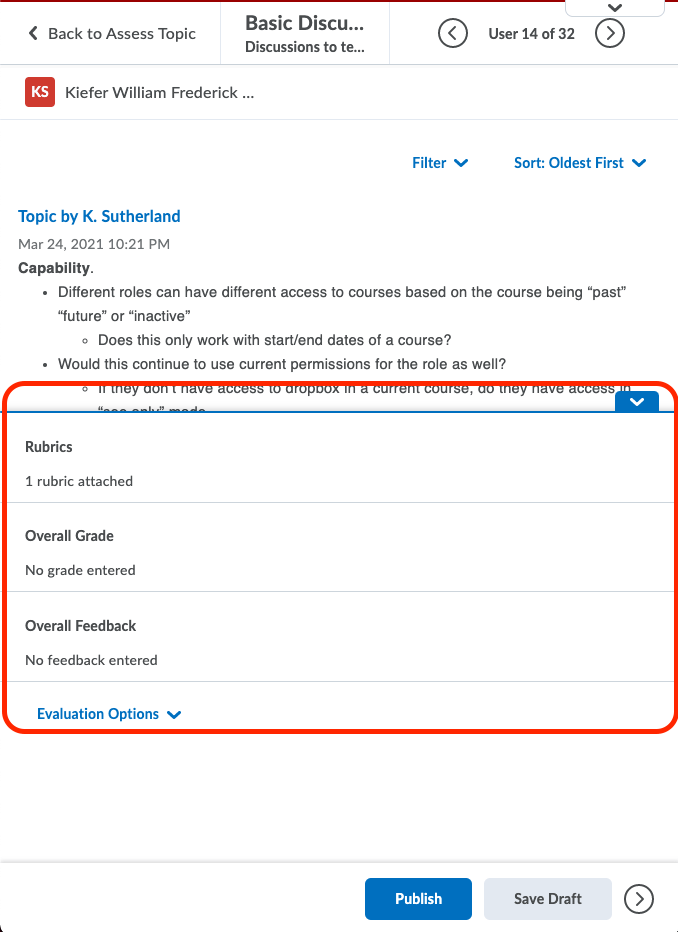
The differences in the display of the Discussion topic and replies are slight. One change that may be noticeable is that the title of the topic or the reply is a link. It will open the post in a new window so that the evaluator can get an idea of the context in which the post was made.
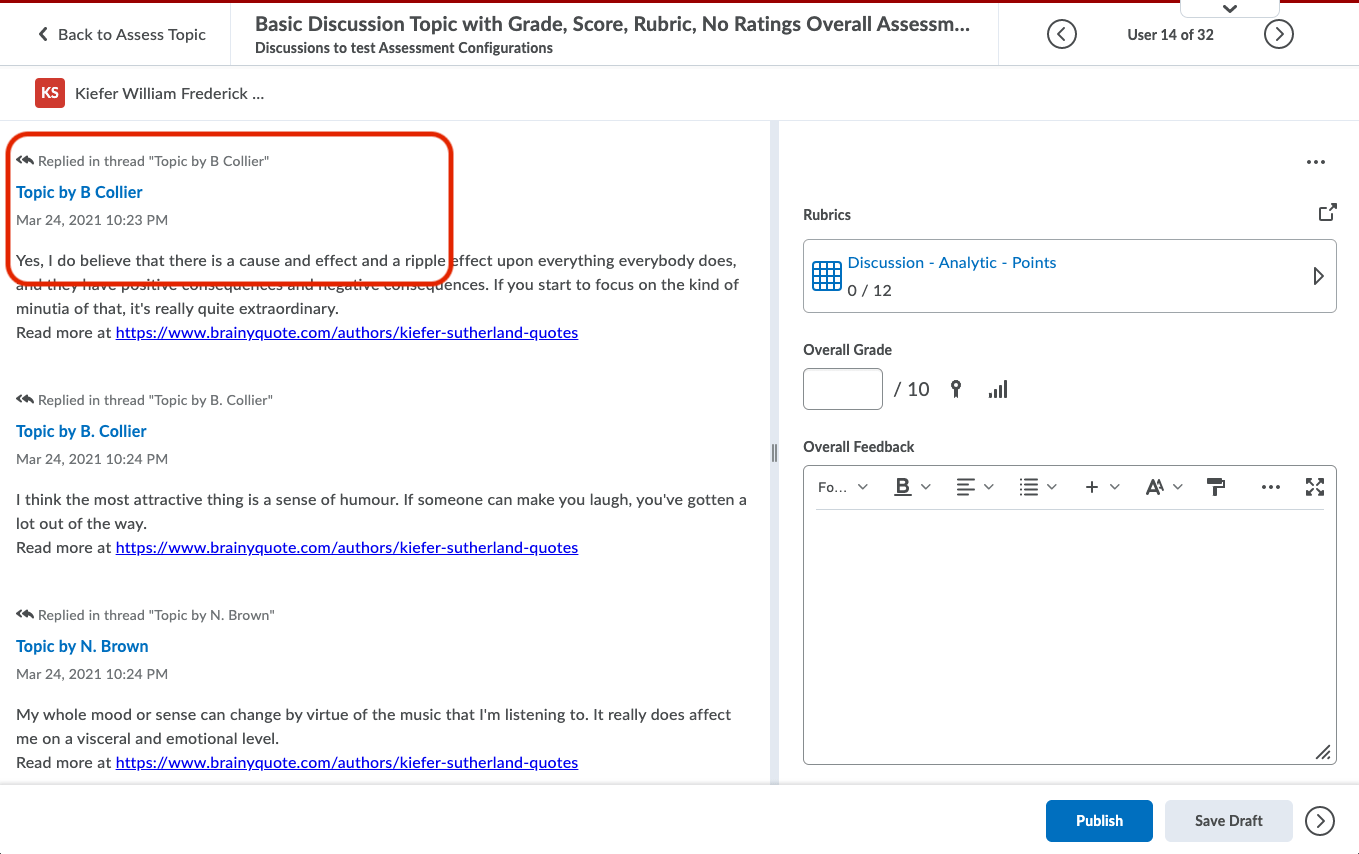
Discussions - Dates Management
The Discussion Dates and Locking options will be combined in the restrictions tab. Instead of setting availability and locking options separately, the ability to restrict access, submissions, and visibility can now be set with the availability start and end dates.