We are happy to share improvements and feature updates coming to iCollege on August 28th. See below for details, and contact help@gsu.edu if you encounter any problems or have any questions.
Quizzes – Quiz Builder
Quizzes – Student File Attachments
Please note that if a quiz uses Respondus Lockdown Browser, only the file attachment option will be available.
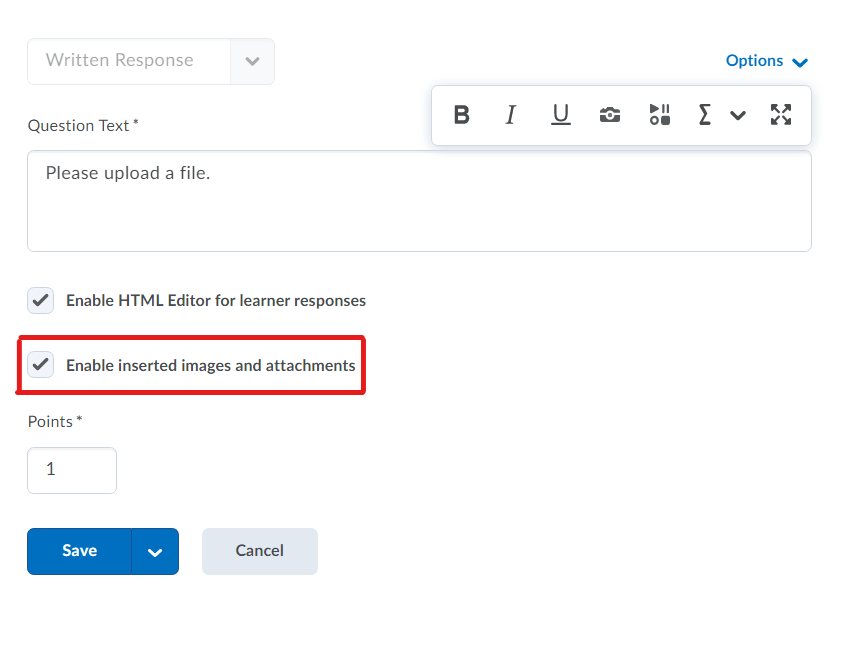
Library Research Help
Kaltura – Include YouTube Videos in My Media
Note that any captions included in the original YouTube video will not transfer to Kaltura, and the analytics you view will not reflect general YouTube usage – this data will be specific to the version of the video in your My Media library.


I found so many interesting stuff in your blog especially its discussion. Really its great article. Keep it up. https://hisosuperslot.com/
Interesting post. I Have Been wondering about this issue. so thanks for posting. Pretty cool post.It ‘s really very nice and Useful post.Thanks https://slotepic.com/
Extremely intriguing online journal. A lot of web journals I see nowadays don’t generally give anything that I’m keen on, however I’m most definitely inspired by this one. Recently felt that I would post and let you know. Hair Club hair treatment
I found so many interesting stuff in your blog especially its discussion. Really its great article. Keep it up. Air電子煙
Interesting topic for a blog. I have been searching the Internet for fun and came upon your website. Fabulous post. Thanks a ton for sharing your knowledge! It is great to see that some people still put in an effort into managing their websites. I’ll be sure to check back again real soon. Exceptional leather jackets online
Interesting topic for a blog. I have been searching the Internet for fun and came upon your website. Fabulous post. Thanks a ton for sharing your knowledge! It is great to see that some people still put in an effort into managing their websites. I’ll be sure to check back again real soon. 葉黃素
I needed to thank you for this incredible read!! I unquestionably adored each and every piece of it. I have you bookmarked your site to look at the new stuff you post. Cinema HD APK App download