I have a confession to make.
I am addicted to Google Earth.
Google Earth is a virtual globe, that also serves as a map and geographical information program, which has been around since 2004. By mapping the Earth through collections of satellite imagery, aerial photography, and a 3D Globe and by offering additional capabilities such as viewing 3D buildings and landscapes, it makes for a fun and engaging user experience. Pin points can be added, symbology can be changed, information pop-ups can hold explanatory text or be embedded with videos. And the program is free and just requires a quick download to your desktop.
GE can create a special visualization experience in the classroom-especial through the creation of personalized tours. GE allows you to record tours as you zoom in and out between points, change perspectives, or even enter into street view (how-to video here). These tours could easily be incorporated into a lecture or group project. You also have the ability to see historical imagery in some areas.
There are additional fun tools such as flight simulator and Ocean View. Did you know that you can see a 3D rendering of the Titanic using GE?
But that’s not all!
GE now lets you adventure to places you aspired to visit when you were a child with aspirations to be an astronaut: through the GE sky feature you can tour the galaxy. Visit the constellation of Orion, the Moon and Mars.
There are a lot of possibilities when it comes to using this tool for visualization in your classroom. One additional note is that Google Earth looks amazing on the interactWall in CURVE. The touch capabilities are fantastic (try pulling up Paris or Las Vegas next time your work bring you there) and it really immerses you in the experience.
If you’d like some assistance in learning how to incorporate Google Earth into your classroom, feel free to send me an email (aboll1@gsu.edu) and set up an appoint to work with me at one of CURVE’s collaboration workstations. I can provide training, both one-on-one or for a group, to get you and your classroom on its way to engaging with space in an interactive, engaging way.
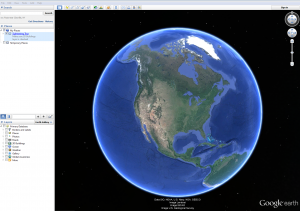
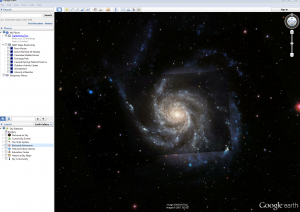
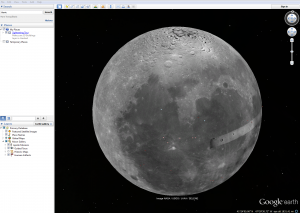
Recent Comments